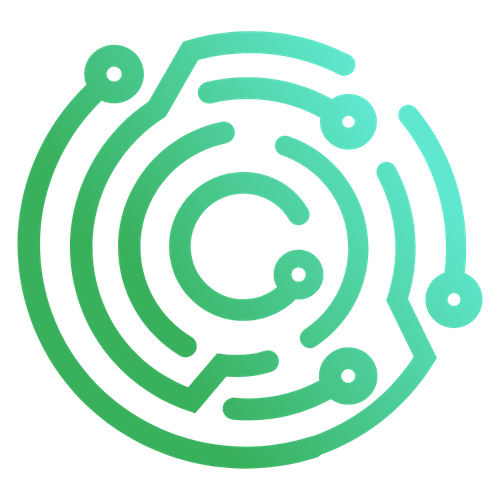Plugin Basics
What are Plugins?
Plugins provide a way to enhance the functionality of the Caido application by allowing users to develop custom features and components. The ability to create and install plugins allows for modular extension - ensuring that your testing needs are met even if a feature is not available in the default installation.
Conceptualize them as extensive Workflows. While they both provide task automation - plugin development offers a greater level of complexity and flexibility.
WARNING
Plugins are community driven by Caido users. Since development and distribution are done in this 3rd-party sense - Caido makes no warranty on the safety, functionality or quality of any plugin installed.
As Caido utilizes client/server architecture - inherently, this means plugin development consists of the frontend and backend components.
Plugin Packages
Plugins are installed through plugin packages which can contain one or more plugins. Everything from metadata properties, configuration details, dependency declarations, user-interface elements, function scripts, etc. are included in these packages.
INFO
For documentation on the tooling files shared by all plugin starterkits offered by Caido - click here.
Manifest
The manifest.json configuration file defines the plugin package structure and also contains metadata used by the Caido installer.
The properties, values and their necessity of inclusion vary dependent on their component association (frontend or backend).
Within the first data object:
id: Must be unique and must only consist of lowercase letters, numbers, hyphens and underscores (the order of which must satisfy the regex:^[a-z]+(?:[_-][a-z0-9]+)*$). This property is required.name: If not supplied, theidwill be used as thename. This property is not subject to the same rules of theidproperty. This property is optional.version: Versioning follows theMAJOR.MINOR.PATCHsyntax. This property is required.description: A description of the plugin. This property is optional.author: Within this object are thename,emailandurlproperties. These may be supplied for crediting purposes. This property is optional.
Within the plugins array:
kind: Specifies the plugin type:frontendorbackend. This property is required.id: Must be unique and must only consist of lowercase letters, numbers, hyphens and underscores (_the order of which must satisfy the regex:^[a-z]+(?:[_-][a-z0-9]+)*$). This property is required.name: If not supplied, theidwill be used as thename. This property is not subject to the same rules of theidproperty. This property is optional.entrypoint: Specifies the location of the primary script to be executed when the Caido application/plugin is launched. This property is required. Only one entrypoint file per plugin package is allowed.style: Specifies the location of the CSS file to be used to stylize elements of your plugin. This property is optional. Only one style file per plugin package is allowed.backend: This object contains theidof the associated backend plugin. This property is required when linking a frontend plugin to a backend plugin.runtime: Specifies that JavaScript code will be executed. This property is required for backend plugins.
Additional information:
- Multiple plugins are allowed in the array of each
manifest.jsonfile. - The first instance of the
nameproperty is the cosmetic plugin package name and is displayed in the Plugins table. If the array includes multiple plugins - additional instances of thenameproperty are displayed next to the plugins when expanding the parent element by toggling the>icon to∨. - The
frontenddirectory is generated upon the completion of the build process when using the Vite build tool.