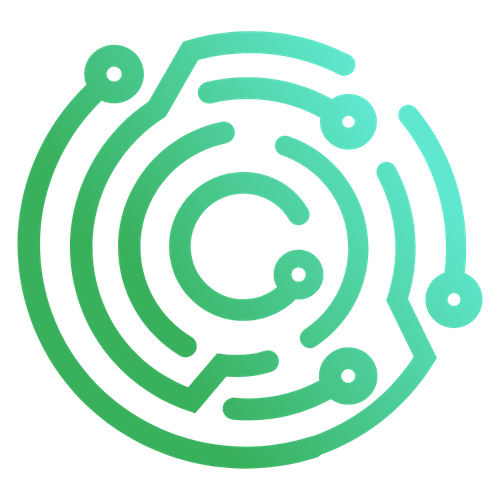Getting Started
Caido allows users to develop custom features in the form of plugins.
Plugin development is done in JavaScript and consists of many parts:
- A
caido.config.ts/manifest.jsonfile - A frontend plugin
- A backend plugin
These parts are packaged together in a single entity known as a plugin package.
For more information on the structure of a plugin package, see Plugin Architecture.
Creating a Plugin Package
Requirements
Plugins are developed in JavaScript and require the following to be installed on your device:
To get started with plugin development, run the following command:
pnpm create @caido-community/pluginThen follow the prompts! This will create a new directory containing a template plugin package.
From inside the package directory, run the following command to install the project dependencies:
pnpm installFinally, run the following command to build your plugin into a dist/plugin_package.zip file:
pnpm buildYou can then install this plugin package directly from the Caido application.
Hot Reload
Instead of uninstalling, rebuilding, and installing your plugin to view the changes you make during development, Caido offers the Devtools plugin that will auto-update the plugin whenever code changes are detected.
To use the Devtools plugin:
First navigate to the Plugins interface, select Community Store, and click
+ Install.Next, run the following command from the root directory of the plugin to both build and watch for file changes:
pnpm watch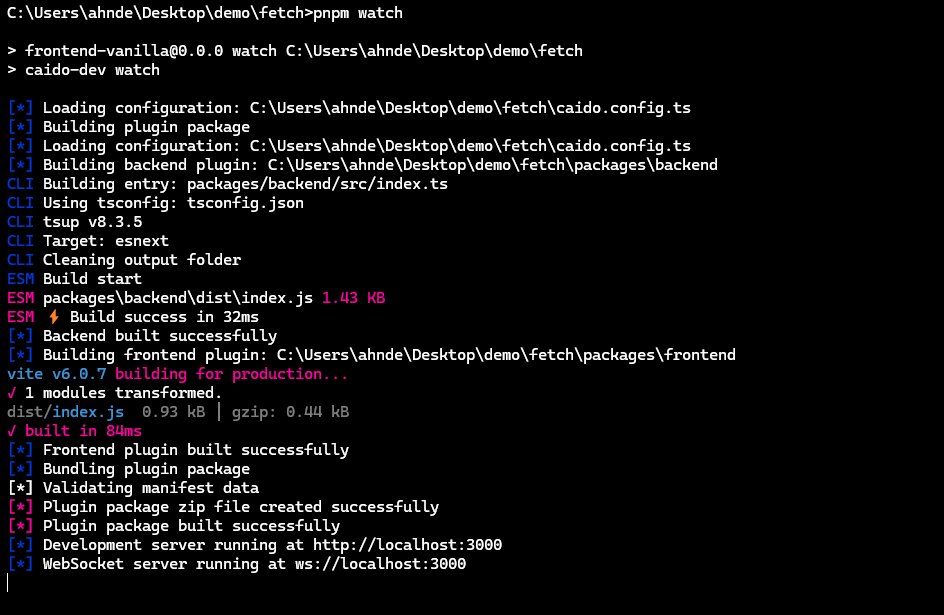
- Then, input the development server URL in the Devtools plugin and click the
Connectbutton.
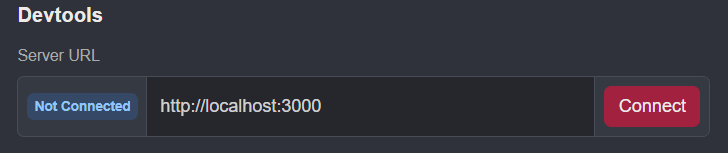
What's next?
Now that you've created your first package, you can start building out your own frontend and backend plugins.
We highly recommend looking at existing plugins in the Community Store to get an idea of what's possible. All plugins are open-sourced and available for you to review and learn from.
There are also a few guides available on this site to help you get started.