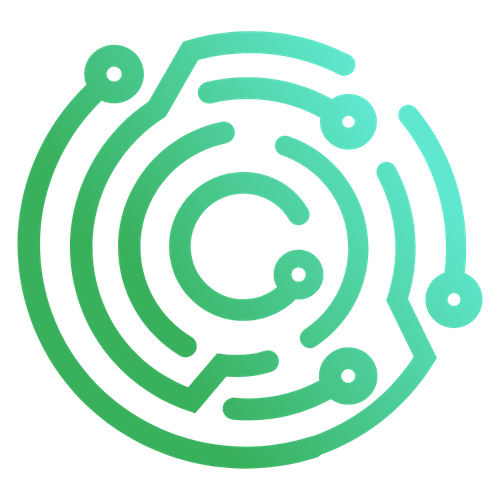Backend SDK
SDK
The SDK object is an interface that provides access to various services and functionalities.
export declare type SDK = {
console: Console;
findings: FindingsSDK;
requests: RequestsSDK;
asString(array: Bytes): string;
};console: Console;
- The Console object for logging.
findings: FindingsSDK;
- The FindingsSDK for interacting with Findings.
requests: RequestsSDK;
- The RequestsSDK for interacting with requests.
TIP
Example:
const spec = new RequestSpec(`"https://example.com"`);
sdk.requests.send(spec)
.then((res) => {
sdk.console.log(res.request.getId());
sdk.console.log(res.response.getCode());
})
.catch((err) => {
sdk.console.error(err);
});asString(array: Bytes): string;
- A helper function that converts Bytes (
string/Array<number>/Uint8Array) to a string, replacing unprintable characters with�.
TIP
Example:
export function run(input, sdk) {
let parsed = sdk.asString(input);
sdk.console.log(parsed);
return parsed;
}RequestsSDK
- The
RequestsSDKtype interface provides methods in order to interact with requests.
export declare type RequestsSDK = {
send(request: RequestSpec | RequestSpecRaw): Promise<RequestResponse>;
inScope(request: Request | RequestSpec): boolean;
};send(request: RequestSpec | RequestSpecRaw): Promise<RequestResponse>;
- This method will send an HTTP request. The
requestparameter type is a RequestSpec object class instance OR a RequestSpecRaw object class instance. The return type is a Promise that resolves as a RequestResponse pair. An error is logged if the request cannot be sent.
TIPS
const spec = new RequestSpec(`"https://example.com"`);
sdk.requests.send(spec)
.then((res) => {
sdk.console.log(res.request.getId());
sdk.console.log(res.response.getCode());
})
.catch((err) => {
sdk.console.error(err);
});In this example:
- The
resvariable stores the resolved value of the Promise returned bysdk.requests.send(spec). - Upon successful resolution of the Promise, the request ID and response code will be printed as an entry to the backend log file using
sdk.console.log. - If the request failed, an error message will be printed as an entry to the backend log file using
sdk.console.log.
inScope(request: Request | RequestSpec): boolean;
This method will use the request parameter with a type of Request OR RequestSpec to check if the request is in-scope or out-of-scope based on the boolean type return value of true or false (respectively).
TIPS
Example:
if (sdk.requests.inScope(request)) {
sdk.console.log("In scope");
};In this example:
- The Boolean value will be printed as an entry to the backend log file using
sdk.console.log.
FindingsSDK
- The
FindingsSDKtype interface provides a method to create a new Finding.
export declare type FindingsSDK = {
create(spec: FindingSpec): Promise<Finding>;
};create(spec: FindingSpec): Promise<Finding>;
- This method will use the
specparameter with a type of FindingSpec. The return type is a Promise (since the function is asynchronous) that resolves as Finding.
TIP
Example:
sdk.findings.create({
title: "Title",
description: "Description",
reporter: "Reporter",
request,
});Types
Console
The Console interface defines log printing methods. Currently, logs are only available in the backend logs.
export declare type Console = {
debug(message: any): void;
log(message: any): void;
warn(message: any): void;
error(message: any): void;
};INFO
The definition syntax is as follows: method(parameter: type): return type;
The message parameter can accept any value type. The return type is void since no value is returned (messages are simply logged).
debug(message: any): void;
- This will add a debug message entry to the backend logs for troubleshooting purposes.
log(message: any): void;
- This will add a general message entry to the backend logs.
warn(message: any): void;
- This will add a warning message entry to the backend logs for the identification of unexpected occurrences.
error(message: any): void;
- This will add an error message entry to the backend logs for troubleshooting more critical issues.
Body
The Body class interface defines the structure and methods for the data body of requests and responses. This object class represents the body content of an HTTP request/response and provides methods for accessing and manipulating the data within it.
export declare class Body {
constructor(data: string | Array<number> | Uint8Array);
toText(): string;
toJson(): any;
toRaw(): Uint8Array;
};INFO
The definition syntax is as follows: method(): return data type;
The constructor creates an instance of the class. The data parameter can be of type string OR Array<number> OR Uint8Array.
TIP
Examples:
const body = new Body("Hello world.");
const body = new Body([72, 101, 108, 108, 111, 32, 119, 111, 114, 108, 100, 46]);
const body = new Body(new Uint8Array([72, 101, 108, 108, 111, 32, 119, 111, 114, 108, 100, 46]));Will all create a body of Hello world.
toText(): string;
- This method will convert the body data into a
string. Unprintable characters will be replaced with�.
toJson(): any;
- This method will parse the body data as JSON and returns an object of
anytype. If the body data is not valid JSON - aSyntaxErrorwill be logged automatically and the Workflow will fail.
toRaw(): Uint8Array;
- This method will convert the raw body data into a
Uint8Array.
Request
The Request type interface represents a saved immutable HTTP request object and provides methods for accessing the data within it.
export declare type Request = {
getId(): ID;
getHost(): string;
getPort(): number;
getTls(): boolean;
getMethod(): string;
getPath(): string;
getQuery(): string;
getHeaders(): Record<string, Array<string>>;
getHeader(name: string): Array<string> | undefined;
getBody(): Body | undefined;
toSpec(): RequestSpec;
toSpecRaw(): RequestSpecRaw;getId(): ID;
- This method will return the
ID- a unique numerical identifier of the request.
getHost(): string;
- This method will return the
hostof the request in typestring.
getPort(): number;
- This method will return the
portthat the request was sent to in typenumber.
getTls(): boolean;
- This method will return a
boolean(true/false) value type - indicating whether the request was sent using TLS encryption (HTTPS).
getMethod(): string;
- This method will return the HTTP
Methodthat the request utilized in typestring.
getPath(): string;
- This method will return the
pathof the request URL in typestring.
getQuery(): string;
- This method will return the
queryof the request URL in typestring.
getHeaders(): Record<string, Array<string>>;
- This method returns an object representing the
headersof the request. Thekeyof the returned object is the header name in typestring. The returnedvalueof the key is typeArray<string>since headers can contain multiple values
INFO
The definition syntax is as follows: Record<key, value>;
Record allows you to define a mapped-object type by specifying key-value pairs.
TIP
Example:
const headers = request.getHeaders();
sdk.console.log(headers);Returns:
{
"Host": ["caido.io"],
"Connection": ["keep-alive"],
"Content-Length": ["95"],
...
}getHeader(name: string): Array<string> | undefined;
- This method will return the value of a specified
headerin the request. Thenameparameter value is the header name in typestring. The returnedvalueis typeArray<string>since the header can contain multiple values OR is of typeundefinedwhen there is an absence of a value (the specified header isn't present in the request).
INFO
The definition syntax is as follows: method(parameter: type): return type OR return type;
TIP
Example:
const header = request.getHeader("Content-Type");
sdk.console.log(header);Returns:
["application/json"]
getBody(): Body | undefined;
- This method will return the request
bodyas a Body instance ORundefinedif no body exists.
TIP
Example:
const body = request.getBody();
const bodyContent = body.toText();
sdk.console.log(bodyContent);The backend logs will have an entry containing the body data of the request.
toSpec(): RequestSpec;
- This method returns a RequestSpec object that represents a mutable version of the request. This now enables you to make modifications to the request (which was not possible before since the saved request from which
toSpec()sources from is immutable which is why the majority of the methods available return data - not alter data).
INFO
Essentially, this method converts the Request object (which cannot be modified) into a new RequestSpec object than can be modified.
toSpecRaw(): RequestSpecRaw;
- This method returns a RequestSpecRaw object that represents a mutable version of the request. This method differs in that it returns the request in
rawformat (Uint8Array).
INFO
Essentially, this method converts the Request object (which cannot be modified) into a new RequestSpecRaw object (the request is now represented in 8-bit unsigned integers) than can be modified.
RequestSpec
The RequestSpec class interface defines the structure and methods for a request that has not yet been sent (as opposed to the saved request used by Request). This object class represents a mutable HTTP request and provides methods for accessing and manipulating the data within it.
export declare class RequestSpec {
constructor(url: string);
getHost(): string;
setHost(host: string): void;
getPort(): number;
setPort(port: number): void;
getTls(): boolean;
setTls(tls: boolean): void;
getMethod(): string;
setMethod(method: string): void;
getPath(): string;
setPath(path: string): void;
getQuery(): string;
setQuery(query: string): void;
getHeaders(): Record<string, Array<string>>;
getHeader(name: string): Array<string> | undefined;
setHeader(name: string, value: string): void;
removeHeader(name: string): void;
getBody(): Body | undefined;
setBody(body: Body | Bytes, options?: SetBodyOptions): void;
setRaw(raw: Bytes): RequestSpecRaw;
};
type SetBodyOptions = {
updateContentLength: boolean;
};INFO
The constructor creates an instance of the class. The url parameter can be of type string.
TIPS
- You can convert a saved immutable Request object into a RequestSpec object by using the
toSpec()method. Example:request.toSpec(); - The default HTTP Method utilized is GET.
- You can include the schema, host and port to the URL (path and query are not supported) - allowing you to easily prepopulate some of the properties.
- Once initialized (by supplying the constructor URL), the
hostcomponent is extracted from the URL and used internally within the RequestSpec class. To explicitly change the host, see thesetHost(host: string): void;method below.
getHost(): string;
- This method will return the
hostof the request in typestring.
setHost(host: string): void;
- This method explicitly sets the host of the request in the case you want to change it. The
hostparameter value is the domain name (including subdomains, if any) in typestring. The return type isvoidas no value is returned.
INFO
The setHost() method of RequestSpec will apply to both the Host header of the request and the connection parameter of the TCP stream.
TIP
Example:
const request = new RequestSpec("https://example.com");
request.setHost("https://dashboard.caido.io"):The request's target host of https://example.com will be replaced with https://dashboard.caido.io.
getPort(): number;
- This method will return the
portthat the request was sent to in typenumber.
setPort(port: number): void;
- This method sets the port of the request. The
portparameter value is of typenumber. The return type isvoidas no value is returned.
getTls(): boolean;
- This method will return a
boolean(true/false) value type - indicating whether the request was sent using TLS encryption (HTTPS).
setTls(tls: boolean): void;
- This method configures the request to utilize a TLS connection or not. The
tlsparameter value is of typeboolean(true/false). The return type isvoidas no value is returned.
getMethod(): string;
- This method will return the HTTP
Methodthat the request utilized in typestring.
setMethod(method: string): void;
- This method specifies the HTTP Method of the request. The
methodparameter value is of typestring. The return type isvoidas no value is returned.
getPath(): string;
- This method will return the
pathof the request URL in typestring.
setPath(path: string): void;
- This method sets the URL path of the request. The
pathparameter value is of typestring. The return type isvoidas no value is returned.
getQuery(): string;
- This method will return the
queryof the request URL in typestring.
setQuery(query: string): void;
- This method sets the URL query of the request. The
queryparameter value is of typestring. The return type isvoidas no value is returned.
getHeaders(): Record<string, Array<string>>;
- This method returns an object representing the
headersof the request. Thekeyof the returned object is the header name in typestring. The returnedvalueof the key is typeArray<string>since headers can contain multiple values
INFO
The definition syntax is as follows: Record<key, value>;
Record allows you to define a mapped-object type by specifying key-value pairs.
TIP
Example:
const headers = request.getHeaders();
sdk.console.log(headers);Returns:
{
"Host": ["caido.io"],
"Connection": ["keep-alive"],
"Content-Length": ["95"],
...
}getHeader(name: string): Array<string> | undefined;
- This method will return the value of a specified
headerin the request. Thenameparameter value is the header name in typestring. The returnedvalueis typeArray<string>since the header can contain multiple values OR is of typeundefinedwhen there is an absence of a value (the specified header isn't present in the request).
INFO
The definition syntax is as follows: method(parameter: type): return type OR return type;
TIP
Example:
const header = request.getHeader("Content-Type");
sdk.console.log(header);Returns:
["application/json"]setHeader(name: string, value: string): void;
- This method sets an HTTP header. The
nameparameter value is the header name in typestring. Thevalueparameter takes the header value in typestring. The return type isvoidas no value is returned.
removeHeader(name: string): void;
- This method removes a HTTP header. The
nameparameter value is the header name in typestring. The return type isvoidas no value is returned.
getBody(): Body | undefined;
- This method will return the request
bodyas a Body object class instance ORundefinedif no body exists.
TIP
Example:
const body = request.getBody();
const bodyContent = body.toText();
sdk.console.log(bodyContent);The backend logs will have an entry containing the body data of the request.
setBody(body: Body | Bytes, options?: SetBodyOptions): void;
- This method sets the body of the request. The
bodyparameter type is a Body object class instance OR its value can be of typestring/Array<number>/Uint8Array. The?inoptions?signifies that the parameter is optional.optionsis of typeSetBodyOptions(see directly below).
TIP
Example:
const body = new Body("Hello world.");
const options: SetBodyOptions = {updateContentLength: true;};
request.setBody(body, options);type SetBodyOptions = {updateContentLength: boolean;};
- This type definition introduces the ability to update the Content-Length header value of a request (for example, to match the size when considering the addition of payloads) or not.
INFO
updateContentLength is true by default.
TIP
Example:
const body = new Body("Hello world.");
const options: SetBodyOptions = {updateContentLength: true;};
request.setBody(body, options);setRaw(raw: Bytes): RequestSpecRaw;
- This method sets the raw bytes of the request. The
rawparameter can be of typeBytes(string/Array<number>/Uint8Array). The return type is a RequestSpecRaw object which represents the raw request.
INFO
Essentially, this method converts the RequestSpec object into a new RequestSpecRaw object (the request is now represented in 8-bit unsigned integers) than can be modified.
TIPS
This method is useful when you have a pre-existing byte representation of an HTTP request and want to set it directly without individually setting the properties (such as the HTTP Method, headers, the body, etc.).
Example:
const rawBytes = [/*RAW BYTE ARRAY OF REQUEST INSERTED HERE*/];
const request = new RequestSpec(`"https://example.com"`);
const rawRequest = request.setRaw(rawBytes);In this example:
- A request, represented as a raw byte array, is supplied and stored in the
rawBytesvariable. - A new mutable request object is created and stored in the
requestvariable. - The raw byte array of the request stored in
rawBytesis applied to the newly created request object stored inrequest. - Returned is the
RequestSpecRawclass object that represents the raw request.
RequestSpecRaw
The RequestSpecRaw class interface defines the structure and methods for a request that has been set using the setRaw() method of the RequestSpec class. This object class represents a mutable raw HTTP request and provides methods for accessing and manipulating the raw bytes within it.
export declare class RequestSpecRaw {
constructor(url: string);
getHost(): string;
setHost(host: string): void;
getPort(): number;
setPort(port: number): void;
getTls(): boolean;
setTls(tls: boolean): void;
getRaw(): Uint8Array;
setRaw(raw: Bytes): void;
};INFO
The constructor creates an instance of the class. The url parameter can be of type string.
getHost(): string;
- This method will return the
hostof the request in typestring.
setHost(host: string): void;
- This method explicitly sets the host of the request in the case you want to change it. The
hostparameter value is the domain name in typestring. The return type isvoidas no value is returned.
INFO
The setHost() method of RequestSpecRaw will apply only to the connection parameter of the TCP stream.
getPort(): number;
- This method will return the
portthat the request was sent to in typenumber.
setPort(port: number): void;
- This method sets the port of the request. The
portparameter value is of typenumber. The return type isvoidas no value is returned.
getTls(): boolean;
- This method will return a
boolean(true/false) value type - indicating whether the request was sent using TLS encryption (HTTPS).
setTls(tls: boolean): void;
- This method configures the request to utilize a TLS connection or not. The
tlsparameter value is of typeboolean(true/false). The return type isvoidas no value is returned.
getRaw(): Uint8Array;
- This method will return the raw
bodyof the request in typeUint8Array.
setRaw(raw: Bytes): void;
- This method sets the raw bytes of the request. The
rawparameter can be of typeBytes(string/Array<number>/Uint8Array).
Response
The Response type interface represents a saved immutable HTTP response object and provides methods for accessing the data within it.
export declare type Response = {
getId(): ID;
getCode(): number;
getHeaders(): Record<string, Array<string>>;
getHeader(name: string): Array<string> | undefined;
getBody(): Body | undefined;
};getId(): ID;
- This method will return the
ID- a unique numerical identifier of the response.
getCode(): number;
- This method will return the
HTTP Status Codeof the response in typenumber.
getHeaders(): Record<string, Array<string>>;
- This method returns an object representing the
headersof the response. Thekeyof the returned object is the header name in typestring. The returnedvalueof the key is typeArray<string>since headers can contain multiple values
INFO
The definition syntax is as follows: Record<key, value>;
Record allows you to define a mapped-object type by specifying key-value pairs.
TIP
Example:
const headers = response.getHeaders();
sdk.console.log(headers);Returns:
{
"Date": ["Sun, 26 May 2024 10:59:21 GMT"],
"Content-Type": ["text/html"]
...
}getHeader(name: string): Array<string> | undefined;
- This method will return the value of a specified
headerin the response. Thenameparameter value is the header name in typestring. The returnedvalueis typeArray<string>since the header can contain multiple values OR is of typeundefinedwhen there is an absence of a value (the specified header isn't present in the response).
INFO
The definition syntax is as follows: method(parameter: type): return type OR return type;
TIP
Example:
const header = response.getHeader("Content-Type");
sdk.console.log(header);Returns:
["text/html"]
getBody(): Body | undefined;
- This method will return the response
bodyas a Body instance ORundefinedif no body exists.
TIP
Example:
const body = response.getBody();
const bodyContent = body.toText();
sdk.console.log(bodyContent);The backend logs will have an entry containing the body data of the response.
RequestResponse
- The
RequestResponsetype interface represents a saved immutable HTTP request and its associated saved immutable response as a pair. All of the methods available to the respective objects are available to use.
export declare type RequestResponse = {
request: Request;
response: Response;
};request: Request;
requeststores the Request object.
response: Response;
responsestores the Response object.
Finding
The Finding type interface represents a saved immutable Finding.
export declare type Finding = {
getId(): ID;
getTitle(): string;
getDescription(): string | undefined;
getReporter(): string;
};getID(): ID;
- This method will return the
ID- a unique numerical identifier of the Finding.
getTitle(): string;
- This method will return the
Titleof the Finding in typestring. The Title is associated with the Finding entry and is usually used as a label.
getDescription(): string | undefined;
- This method will return the
Descriptionof the Finding in typestringORundefinedif no description exists. The Description is optional and provides details on the Finding.
getReporter(): string;
- This method will return the
Reporterof the Finding in typestring. The Reporter identifies what discovered the Finding (for example, the Reporter value will be the name of a Workflow).
toSpec(): FindingSpec;
- This method returns a
FindingSpecobject that represents a mutable version of the Finding.
FindingSpec
The Finding type interface represents a mutable Finding that has been identified and has not yet been created.
export declare type FindingSpec = {
title: string;
description?: string | undefined;
reporter: string;
request: Request;
};title: string;
- The
titleproperty is of typestringand is associated with the Finding entry and is usually used as a label.
description?: string | undefined;
- The
descriptionproperty is of typestringORundefinedif no description exists. The Description is optional (?) and provides details on the Finding.
reporter: string;
- The
reporterproperty is of typestringand identifies what discovered the Finding (for example, the Reporter value will be a Workflow).
request: Request;
requeststores the Request object.
Others
HttpInput
export declare type HttpInput = {
request: Request | undefined;
response: Response | undefined;
};BytesInput
export declare type BytesInput = Array<number>;ID
export declare type ID = string;Data
export declare type Data = Bytes;Decision
export declare type Decision = boolean;Bytes
export declare type Bytes = string | Array<number> | Uint8Array;MaybePromise<T>
- Allows for the handling of both synchronous and asynchronous values.
export declare type MaybePromise<T> = T | Promise<T>;