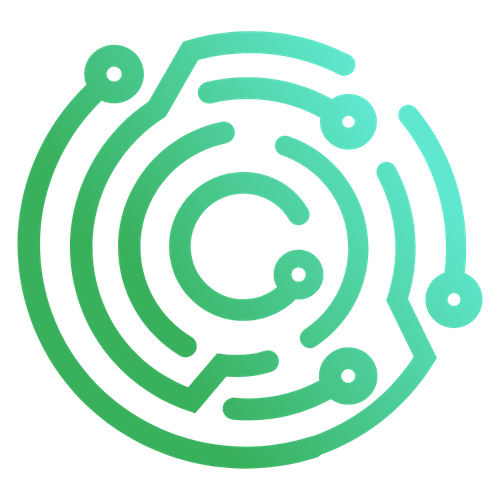@caido/quickjs-types / llrt/child_process
llrt/child_process
Classes
ChildProcess
Instances of the ChildProcess represent spawned child processes.
Instances of ChildProcess are not intended to be created directly. Rather, use the spawn method to create instances of ChildProcess.
Extends
Extended by
Constructors
Constructor
new ChildProcess():
ChildProcess
Returns
Inherited from
Properties
pid?
readonlyoptionalpid:number
Returns the process identifier (PID) of the child process. If the child process fails to spawn due to errors, then the value is undefined and error is emitted.
const { spawn } = require('child_process');
const grep = spawn('grep', ['ssh']);
console.log(`Spawned child pid: ${grep.pid}`);
grep.stdin.end();stderr
stderr:
DefaultReadableStream|null
A Readable Stream that represents the child process's stderr.
If the child was spawned with stdio[2] set to anything other than 'pipe', then this will be null.
subprocess.stderr is an alias for subprocess.stdio[2]. Both properties will refer to the same value.
The subprocess.stderr property can be null or undefined if the child process could not be successfully spawned.
stdin
stdin:
DefaultWritableStream|null
A Writable Stream that represents the child process's stdin.
If a child process waits to read all of its input, the child will not continue until this stream has been closed via end().
If the child was spawned with stdio[0] set to anything other than 'pipe', then this will be null.
subprocess.stdin is an alias for subprocess.stdio[0]. Both properties will refer to the same value.
The subprocess.stdin property can be null or undefined if the child process could not be successfully spawned.
stdout
stdout:
DefaultReadableStream|null
A Readable Stream that represents the child process's stdout.
If the child was spawned with stdio[1] set to anything other than 'pipe', then this will be null.
subprocess.stdout is an alias for subprocess.stdio[1]. Both properties will refer to the same value.
const { spawn } = require('child_process');
const subprocess = spawn('ls');
subprocess.stdout.on('data', (data) => {
console.log(`Received chunk ${data}`);
});The subprocess.stdout property can be null or undefined if the child process could not be successfully spawned.
Methods
[dispose]()
[dispose]():
void
Calls ChildProcess.kill with 'SIGTERM'.
Returns
void
addListener()
Call Signature
addListener(
event:string,listener: (...args:any[]) =>void):this
events.EventEmitter
- close
- error
- exit
Parameters
| Parameter | Type |
|---|---|
event | string |
listener | (...args: any[]) => void |
Returns
this
Overrides
Call Signature
addListener(
event:"close",listener: (code:number|null,signal:Signals|null) =>void):this
events.EventEmitter
- close
- error
- exit
Parameters
| Parameter | Type |
|---|---|
event | "close" |
listener | (code: number | null, signal: Signals | null) => void |
Returns
this
Overrides
EventEmitter.addListener
Call Signature
addListener(
event:"error",listener: (err:Error) =>void):this
events.EventEmitter
- close
- error
- exit
Parameters
| Parameter | Type |
|---|---|
event | "error" |
listener | (err: Error) => void |
Returns
this
Overrides
EventEmitter.addListener
Call Signature
addListener(
event:"exit",listener: (code:number|null,signal:Signals|null) =>void):this
events.EventEmitter
- close
- error
- exit
Parameters
| Parameter | Type |
|---|---|
event | "exit" |
listener | (code: number | null, signal: Signals | null) => void |
Returns
this
Overrides
EventEmitter.addListener
emit()
Call Signature
emit(
event:string|symbol, ...args:any[]):boolean
Synchronously calls each of the listeners registered for the event named eventName, in the order they were registered, passing the supplied arguments to each.
import { EventEmitter } from 'events';
const myEmitter = new EventEmitter();
// First listener
myEmitter.on('event', function firstListener() {
console.log('Helloooo! first listener');
});
// Second listener
myEmitter.on('event', function secondListener(arg1, arg2) {
console.log(`event with parameters ${arg1}, ${arg2} in second listener`);
});
// Third listener
myEmitter.on('event', function thirdListener(...args) {
const parameters = args.join(', ');
console.log(`event with parameters ${parameters} in third listener`);
});
myEmitter.emit('event', 1, 2, 3, 4, 5);
// Prints:
// Helloooo! first listener
// event with parameters 1, 2 in second listener
// event with parameters 1, 2, 3, 4, 5 in third listenerParameters
| Parameter | Type |
|---|---|
event | string | symbol |
...args | any[] |
Returns
boolean
Overrides
Call Signature
emit(
event:"close",code:number|null,signal:Signals|null):boolean
Parameters
| Parameter | Type |
|---|---|
event | "close" |
code | number | null |
signal | Signals | null |
Returns
boolean
Overrides
EventEmitter.emit
Call Signature
emit(
event:"error",err:Error):boolean
Parameters
| Parameter | Type |
|---|---|
event | "error" |
err | Error |
Returns
boolean
Overrides
EventEmitter.emit
Call Signature
emit(
event:"exit",code:number|null,signal:Signals|null):boolean
Parameters
| Parameter | Type |
|---|---|
event | "exit" |
code | number | null |
signal | Signals | null |
Returns
boolean
Overrides
EventEmitter.emit
eventNames()
eventNames():
EventKey[]
Returns an array listing the events for which the emitter has registered listeners. The values in the array are strings or Symbols.
import { EventEmitter } from 'events';
const myEE = new EventEmitter();
myEE.on('foo', () => {});
myEE.on('bar', () => {});
const sym = Symbol('symbol');
myEE.on(sym, () => {});
console.log(myEE.eventNames());
// Prints: [ 'foo', 'bar', Symbol(symbol) ]Returns
EventKey[]
Inherited from
kill()
kill(
signal?:number|Signals):boolean
The subprocess.kill() method sends a signal to the child process. If no argument is given, the process will be sent the 'SIGTERM' signal. See signal(7) for a list of available signals. This function returns true if kill(2) succeeds, and false otherwise.
const { spawn } = require('child_process');
const grep = spawn('grep', ['ssh']);
grep.on('close', (code, signal) => {
console.log(
`child process terminated due to receipt of signal ${signal}`);
});
// Send SIGHUP to process.
grep.kill('SIGHUP');The ChildProcess object may emit an 'error' event if the signal cannot be delivered. Sending a signal to a child process that has already exited is not an error but may have unforeseen consequences. Specifically, if the process identifier (PID) has been reassigned to another process, the signal will be delivered to that process instead which can have unexpected results.
While the function is called kill, the signal delivered to the child process may not actually terminate the process.
See kill(2) for reference.
On Windows, where POSIX signals do not exist, the signal argument will be ignored, and the process will be killed forcefully and abruptly (similar to 'SIGKILL'). See Signal Events for more details.
On Linux, child processes of child processes will not be terminated when attempting to kill their parent. This is likely to happen when running a new process in a shell or with the use of the shell option of ChildProcess:
'use strict';
const { spawn } = require('child_process');
const subprocess = spawn(
'sh',
[
'-c',
`node -e "setInterval(() => {
console.log(process.pid, 'is alive')
}, 500);"`,
], {
stdio: ['inherit', 'inherit', 'inherit'],
},
);
setTimeout(() => {
subprocess.kill(); // Does not terminate the Node.js process in the shell.
}, 2000);Parameters
| Parameter | Type |
|---|---|
signal? | number | Signals |
Returns
boolean
off()
off<
K>(eventName:EventKey,listener: (...args:any[]) =>void):this
Alias for emitter.removeListener().
Type Parameters
| Type Parameter |
|---|
K |
Parameters
| Parameter | Type |
|---|---|
eventName | EventKey |
listener | (...args: any[]) => void |
Returns
this
Inherited from
on()
Call Signature
on(
event:string,listener: (...args:any[]) =>void):this
Adds the listener function to the end of the listeners array for the event named eventName. No checks are made to see if the listener has already been added. Multiple calls passing the same combination of eventName and listener will result in the listener being added, and called, multiple times.
server.on('connection', (stream) => {
console.log('someone connected!');
});Returns a reference to the EventEmitter, so that calls can be chained.
By default, event listeners are invoked in the order they are added. The emitter.prependListener() method can be used as an alternative to add the event listener to the beginning of the listeners array.
import { EventEmitter } from 'events';
const myEE = new EventEmitter();
myEE.on('foo', () => console.log('a'));
myEE.prependListener('foo', () => console.log('b'));
myEE.emit('foo');
// Prints:
// b
// aParameters
| Parameter | Type | Description |
|---|---|---|
event | string | - |
listener | (...args: any[]) => void | The callback function |
Returns
this
Overrides
Call Signature
on(
event:"close",listener: (code:number|null,signal:Signals|null) =>void):this
Parameters
| Parameter | Type |
|---|---|
event | "close" |
listener | (code: number | null, signal: Signals | null) => void |
Returns
this
Overrides
EventEmitter.on
Call Signature
on(
event:"error",listener: (err:Error) =>void):this
Parameters
| Parameter | Type |
|---|---|
event | "error" |
listener | (err: Error) => void |
Returns
this
Overrides
EventEmitter.on
Call Signature
on(
event:"exit",listener: (code:number|null,signal:Signals|null) =>void):this
Parameters
| Parameter | Type |
|---|---|
event | "exit" |
listener | (code: number | null, signal: Signals | null) => void |
Returns
this
Overrides
EventEmitter.on
once()
Call Signature
once(
event:string,listener: (...args:any[]) =>void):this
Adds a one-time listener function for the event named eventName. The next time eventName is triggered, this listener is removed and then invoked.
Returns a reference to the EventEmitter, so that calls can be chained.
By default, event listeners are invoked in the order they are added. The emitter.prependOnceListener() method can be used as an alternative to add the event listener to the beginning of the listeners array.
import { EventEmitter } from 'events';
const myEE = new EventEmitter();
myEE.once('foo', () => console.log('a'));
myEE.prependOnceListener('foo', () => console.log('b'));
myEE.emit('foo');
// Prints:
// b
// aParameters
| Parameter | Type | Description |
|---|---|---|
event | string | - |
listener | (...args: any[]) => void | The callback function |
Returns
this
Since
v0.3.0
Overrides
Call Signature
once(
event:"close",listener: (code:number|null,signal:Signals|null) =>void):this
Parameters
| Parameter | Type |
|---|---|
event | "close" |
listener | (code: number | null, signal: Signals | null) => void |
Returns
this
Overrides
EventEmitter.once
Call Signature
once(
event:"error",listener: (err:Error) =>void):this
Parameters
| Parameter | Type |
|---|---|
event | "error" |
listener | (err: Error) => void |
Returns
this
Overrides
EventEmitter.once
Call Signature
once(
event:"exit",listener: (code:number|null,signal:Signals|null) =>void):this
Parameters
| Parameter | Type |
|---|---|
event | "exit" |
listener | (code: number | null, signal: Signals | null) => void |
Returns
this
Overrides
EventEmitter.once
prependListener()
Call Signature
prependListener(
event:string,listener: (...args:any[]) =>void):this
Adds the listener function to the beginning of the listeners array for the event named eventName. No checks are made to see if the listener has already been added. Multiple calls passing the same combination of eventName and listener will result in the listener being added, and called, multiple times.
Returns a reference to the EventEmitter, so that calls can be chained.
Parameters
| Parameter | Type | Description |
|---|---|---|
event | string | - |
listener | (...args: any[]) => void | The callback function |
Returns
this
Overrides
Call Signature
prependListener(
event:"close",listener: (code:number|null,signal:Signals|null) =>void):this
Parameters
| Parameter | Type |
|---|---|
event | "close" |
listener | (code: number | null, signal: Signals | null) => void |
Returns
this
Overrides
EventEmitter.prependListener
Call Signature
prependListener(
event:"error",listener: (err:Error) =>void):this
Parameters
| Parameter | Type |
|---|---|
event | "error" |
listener | (err: Error) => void |
Returns
this
Overrides
EventEmitter.prependListener
Call Signature
prependListener(
event:"exit",listener: (code:number|null,signal:Signals|null) =>void):this
Parameters
| Parameter | Type |
|---|---|
event | "exit" |
listener | (code: number | null, signal: Signals | null) => void |
Returns
this
Overrides
EventEmitter.prependListener
prependOnceListener()
Call Signature
prependOnceListener(
event:string,listener: (...args:any[]) =>void):this
Adds a one-timelistener function for the event named eventName to the beginning of the listeners array. The next time eventName is triggered, this listener is removed, and then invoked.
Returns a reference to the EventEmitter, so that calls can be chained.
Parameters
| Parameter | Type | Description |
|---|---|---|
event | string | - |
listener | (...args: any[]) => void | The callback function |
Returns
this
Overrides
EventEmitter.prependOnceListener
Call Signature
prependOnceListener(
event:"close",listener: (code:number|null,signal:Signals|null) =>void):this
Parameters
| Parameter | Type |
|---|---|
event | "close" |
listener | (code: number | null, signal: Signals | null) => void |
Returns
this
Overrides
EventEmitter.prependOnceListener
Call Signature
prependOnceListener(
event:"error",listener: (err:Error) =>void):this
Parameters
| Parameter | Type |
|---|---|
event | "error" |
listener | (err: Error) => void |
Returns
this
Overrides
EventEmitter.prependOnceListener
Call Signature
prependOnceListener(
event:"exit",listener: (code:number|null,signal:Signals|null) =>void):this
Parameters
| Parameter | Type |
|---|---|
event | "exit" |
listener | (code: number | null, signal: Signals | null) => void |
Returns
this
Overrides
EventEmitter.prependOnceListener
removeListener()
removeListener<
K>(eventName:EventKey,listener: (...args:any[]) =>void):this
Removes the specified listener from the listener array for the event named eventName.
removeListener() will remove, at most, one instance of a listener from the listener array. If any single listener has been added multiple times to the listener array for the specified eventName, then removeListener() must be called multiple times to remove each instance.
Once an event is emitted, all listeners attached to it at the time of emitting are called in order. This implies that any removeListener() calls after emitting and before the last listener finishes execution will not remove them from emit() in progress. Subsequent events behave as expected.
import { EventEmitter } from 'events';
class MyEmitter extends EventEmitter {}
const myEmitter = new MyEmitter();
const callbackA = () => {
console.log('A');
myEmitter.removeListener('event', callbackB);
};
const callbackB = () => {
console.log('B');
};
myEmitter.on('event', callbackA);
myEmitter.on('event', callbackB);
// callbackA removes listener callbackB but it will still be called.
// Internal listener array at time of emit [callbackA, callbackB]
myEmitter.emit('event');
// Prints:
// A
// B
// callbackB is now removed.
// Internal listener array [callbackA]
myEmitter.emit('event');
// Prints:
// ABecause listeners are managed using an internal array, calling this will change the position indices of any listener registered after the listener being removed. This will not impact the order in which listeners are called, but it means that any copies of the listener array as returned by the emitter.listeners() method will need to be recreated.
When a single function has been added as a handler multiple times for a single event (as in the example below), removeListener() will remove the most recently added instance. In the example the once('ping') listener is removed:
import { EventEmitter } from 'events';
const ee = new EventEmitter();
function pong() {
console.log('pong');
}
ee.on('ping', pong);
ee.once('ping', pong);
ee.removeListener('ping', pong);
ee.emit('ping');
ee.emit('ping');Returns a reference to the EventEmitter, so that calls can be chained.
Type Parameters
| Type Parameter |
|---|
K |
Parameters
| Parameter | Type |
|---|---|
eventName | EventKey |
listener | (...args: any[]) => void |
Returns
this
Inherited from
Interfaces
ChildProcessByStdio
Instances of the ChildProcess represent spawned child processes.
Instances of ChildProcess are not intended to be created directly. Rather, use the spawn method to create instances of ChildProcess.
Extends
Type Parameters
| Type Parameter |
|---|
I extends null | DefaultWritableStream |
O extends null | DefaultReadableStream |
E extends null | DefaultReadableStream |
Properties
pid?
readonlyoptionalpid:number
Returns the process identifier (PID) of the child process. If the child process fails to spawn due to errors, then the value is undefined and error is emitted.
const { spawn } = require('child_process');
const grep = spawn('grep', ['ssh']);
console.log(`Spawned child pid: ${grep.pid}`);
grep.stdin.end();Inherited from
ChildProcessWithoutNullStreams.pid
stderr
stderr:
E
A Readable Stream that represents the child process's stderr.
If the child was spawned with stdio[2] set to anything other than 'pipe', then this will be null.
subprocess.stderr is an alias for subprocess.stdio[2]. Both properties will refer to the same value.
The subprocess.stderr property can be null or undefined if the child process could not be successfully spawned.
Overrides
stdin
stdin:
I
A Writable Stream that represents the child process's stdin.
If a child process waits to read all of its input, the child will not continue until this stream has been closed via end().
If the child was spawned with stdio[0] set to anything other than 'pipe', then this will be null.
subprocess.stdin is an alias for subprocess.stdio[0]. Both properties will refer to the same value.
The subprocess.stdin property can be null or undefined if the child process could not be successfully spawned.
Overrides
stdout
stdout:
O
A Readable Stream that represents the child process's stdout.
If the child was spawned with stdio[1] set to anything other than 'pipe', then this will be null.
subprocess.stdout is an alias for subprocess.stdio[1]. Both properties will refer to the same value.
const { spawn } = require('child_process');
const subprocess = spawn('ls');
subprocess.stdout.on('data', (data) => {
console.log(`Received chunk ${data}`);
});The subprocess.stdout property can be null or undefined if the child process could not be successfully spawned.
Overrides
Methods
[dispose]()
[dispose]():
void
Calls ChildProcess.kill with 'SIGTERM'.
Returns
void
Inherited from
addListener()
Call Signature
addListener(
event:string,listener: (...args:any[]) =>void):this
events.EventEmitter
- close
- error
- exit
Parameters
| Parameter | Type |
|---|---|
event | string |
listener | (...args: any[]) => void |
Returns
this
Inherited from
Call Signature
addListener(
event:"close",listener: (code:number|null,signal:Signals|null) =>void):this
events.EventEmitter
- close
- error
- exit
Parameters
| Parameter | Type |
|---|---|
event | "close" |
listener | (code: number | null, signal: Signals | null) => void |
Returns
this
Inherited from
Call Signature
addListener(
event:"error",listener: (err:Error) =>void):this
events.EventEmitter
- close
- error
- exit
Parameters
| Parameter | Type |
|---|---|
event | "error" |
listener | (err: Error) => void |
Returns
this
Inherited from
Call Signature
addListener(
event:"exit",listener: (code:number|null,signal:Signals|null) =>void):this
events.EventEmitter
- close
- error
- exit
Parameters
| Parameter | Type |
|---|---|
event | "exit" |
listener | (code: number | null, signal: Signals | null) => void |
Returns
this
Inherited from
emit()
Call Signature
emit(
event:string|symbol, ...args:any[]):boolean
Synchronously calls each of the listeners registered for the event named eventName, in the order they were registered, passing the supplied arguments to each.
import { EventEmitter } from 'events';
const myEmitter = new EventEmitter();
// First listener
myEmitter.on('event', function firstListener() {
console.log('Helloooo! first listener');
});
// Second listener
myEmitter.on('event', function secondListener(arg1, arg2) {
console.log(`event with parameters ${arg1}, ${arg2} in second listener`);
});
// Third listener
myEmitter.on('event', function thirdListener(...args) {
const parameters = args.join(', ');
console.log(`event with parameters ${parameters} in third listener`);
});
myEmitter.emit('event', 1, 2, 3, 4, 5);
// Prints:
// Helloooo! first listener
// event with parameters 1, 2 in second listener
// event with parameters 1, 2, 3, 4, 5 in third listenerParameters
| Parameter | Type |
|---|---|
event | string | symbol |
...args | any[] |
Returns
boolean
Inherited from
Call Signature
emit(
event:"close",code:number|null,signal:Signals|null):boolean
Parameters
| Parameter | Type |
|---|---|
event | "close" |
code | number | null |
signal | Signals | null |
Returns
boolean
Inherited from
Call Signature
emit(
event:"error",err:Error):boolean
Parameters
| Parameter | Type |
|---|---|
event | "error" |
err | Error |
Returns
boolean
Inherited from
Call Signature
emit(
event:"exit",code:number|null,signal:Signals|null):boolean
Parameters
| Parameter | Type |
|---|---|
event | "exit" |
code | number | null |
signal | Signals | null |
Returns
boolean
Inherited from
eventNames()
eventNames():
EventKey[]
Returns an array listing the events for which the emitter has registered listeners. The values in the array are strings or Symbols.
import { EventEmitter } from 'events';
const myEE = new EventEmitter();
myEE.on('foo', () => {});
myEE.on('bar', () => {});
const sym = Symbol('symbol');
myEE.on(sym, () => {});
console.log(myEE.eventNames());
// Prints: [ 'foo', 'bar', Symbol(symbol) ]Returns
EventKey[]
Inherited from
kill()
kill(
signal?:number|Signals):boolean
The subprocess.kill() method sends a signal to the child process. If no argument is given, the process will be sent the 'SIGTERM' signal. See signal(7) for a list of available signals. This function returns true if kill(2) succeeds, and false otherwise.
const { spawn } = require('child_process');
const grep = spawn('grep', ['ssh']);
grep.on('close', (code, signal) => {
console.log(
`child process terminated due to receipt of signal ${signal}`);
});
// Send SIGHUP to process.
grep.kill('SIGHUP');The ChildProcess object may emit an 'error' event if the signal cannot be delivered. Sending a signal to a child process that has already exited is not an error but may have unforeseen consequences. Specifically, if the process identifier (PID) has been reassigned to another process, the signal will be delivered to that process instead which can have unexpected results.
While the function is called kill, the signal delivered to the child process may not actually terminate the process.
See kill(2) for reference.
On Windows, where POSIX signals do not exist, the signal argument will be ignored, and the process will be killed forcefully and abruptly (similar to 'SIGKILL'). See Signal Events for more details.
On Linux, child processes of child processes will not be terminated when attempting to kill their parent. This is likely to happen when running a new process in a shell or with the use of the shell option of ChildProcess:
'use strict';
const { spawn } = require('child_process');
const subprocess = spawn(
'sh',
[
'-c',
`node -e "setInterval(() => {
console.log(process.pid, 'is alive')
}, 500);"`,
], {
stdio: ['inherit', 'inherit', 'inherit'],
},
);
setTimeout(() => {
subprocess.kill(); // Does not terminate the Node.js process in the shell.
}, 2000);Parameters
| Parameter | Type |
|---|---|
signal? | number | Signals |
Returns
boolean
Inherited from
off()
off<
K>(eventName:EventKey,listener: (...args:any[]) =>void):this
Alias for emitter.removeListener().
Type Parameters
| Type Parameter |
|---|
K |
Parameters
| Parameter | Type |
|---|---|
eventName | EventKey |
listener | (...args: any[]) => void |
Returns
this
Inherited from
on()
Call Signature
on(
event:string,listener: (...args:any[]) =>void):this
Adds the listener function to the end of the listeners array for the event named eventName. No checks are made to see if the listener has already been added. Multiple calls passing the same combination of eventName and listener will result in the listener being added, and called, multiple times.
server.on('connection', (stream) => {
console.log('someone connected!');
});Returns a reference to the EventEmitter, so that calls can be chained.
By default, event listeners are invoked in the order they are added. The emitter.prependListener() method can be used as an alternative to add the event listener to the beginning of the listeners array.
import { EventEmitter } from 'events';
const myEE = new EventEmitter();
myEE.on('foo', () => console.log('a'));
myEE.prependListener('foo', () => console.log('b'));
myEE.emit('foo');
// Prints:
// b
// aParameters
| Parameter | Type | Description |
|---|---|---|
event | string | - |
listener | (...args: any[]) => void | The callback function |
Returns
this
Inherited from
Call Signature
on(
event:"close",listener: (code:number|null,signal:Signals|null) =>void):this
Parameters
| Parameter | Type |
|---|---|
event | "close" |
listener | (code: number | null, signal: Signals | null) => void |
Returns
this
Inherited from
Call Signature
on(
event:"error",listener: (err:Error) =>void):this
Parameters
| Parameter | Type |
|---|---|
event | "error" |
listener | (err: Error) => void |
Returns
this
Inherited from
Call Signature
on(
event:"exit",listener: (code:number|null,signal:Signals|null) =>void):this
Parameters
| Parameter | Type |
|---|---|
event | "exit" |
listener | (code: number | null, signal: Signals | null) => void |
Returns
this
Inherited from
once()
Call Signature
once(
event:string,listener: (...args:any[]) =>void):this
Adds a one-time listener function for the event named eventName. The next time eventName is triggered, this listener is removed and then invoked.
Returns a reference to the EventEmitter, so that calls can be chained.
By default, event listeners are invoked in the order they are added. The emitter.prependOnceListener() method can be used as an alternative to add the event listener to the beginning of the listeners array.
import { EventEmitter } from 'events';
const myEE = new EventEmitter();
myEE.once('foo', () => console.log('a'));
myEE.prependOnceListener('foo', () => console.log('b'));
myEE.emit('foo');
// Prints:
// b
// aParameters
| Parameter | Type | Description |
|---|---|---|
event | string | - |
listener | (...args: any[]) => void | The callback function |
Returns
this
Since
v0.3.0
Inherited from
Call Signature
once(
event:"close",listener: (code:number|null,signal:Signals|null) =>void):this
Parameters
| Parameter | Type |
|---|---|
event | "close" |
listener | (code: number | null, signal: Signals | null) => void |
Returns
this
Inherited from
Call Signature
once(
event:"error",listener: (err:Error) =>void):this
Parameters
| Parameter | Type |
|---|---|
event | "error" |
listener | (err: Error) => void |
Returns
this
Inherited from
Call Signature
once(
event:"exit",listener: (code:number|null,signal:Signals|null) =>void):this
Parameters
| Parameter | Type |
|---|---|
event | "exit" |
listener | (code: number | null, signal: Signals | null) => void |
Returns
this
Inherited from
prependListener()
Call Signature
prependListener(
event:string,listener: (...args:any[]) =>void):this
Adds the listener function to the beginning of the listeners array for the event named eventName. No checks are made to see if the listener has already been added. Multiple calls passing the same combination of eventName and listener will result in the listener being added, and called, multiple times.
Returns a reference to the EventEmitter, so that calls can be chained.
Parameters
| Parameter | Type | Description |
|---|---|---|
event | string | - |
listener | (...args: any[]) => void | The callback function |
Returns
this
Inherited from
Call Signature
prependListener(
event:"close",listener: (code:number|null,signal:Signals|null) =>void):this
Parameters
| Parameter | Type |
|---|---|
event | "close" |
listener | (code: number | null, signal: Signals | null) => void |
Returns
this
Inherited from
Call Signature
prependListener(
event:"error",listener: (err:Error) =>void):this
Parameters
| Parameter | Type |
|---|---|
event | "error" |
listener | (err: Error) => void |
Returns
this
Inherited from
Call Signature
prependListener(
event:"exit",listener: (code:number|null,signal:Signals|null) =>void):this
Parameters
| Parameter | Type |
|---|---|
event | "exit" |
listener | (code: number | null, signal: Signals | null) => void |
Returns
this
Inherited from
prependOnceListener()
Call Signature
prependOnceListener(
event:string,listener: (...args:any[]) =>void):this
Adds a one-timelistener function for the event named eventName to the beginning of the listeners array. The next time eventName is triggered, this listener is removed, and then invoked.
Returns a reference to the EventEmitter, so that calls can be chained.
Parameters
| Parameter | Type | Description |
|---|---|---|
event | string | - |
listener | (...args: any[]) => void | The callback function |
Returns
this
Inherited from
ChildProcess.prependOnceListener
Call Signature
prependOnceListener(
event:"close",listener: (code:number|null,signal:Signals|null) =>void):this
Parameters
| Parameter | Type |
|---|---|
event | "close" |
listener | (code: number | null, signal: Signals | null) => void |
Returns
this
Inherited from
ChildProcess.prependOnceListener
Call Signature
prependOnceListener(
event:"error",listener: (err:Error) =>void):this
Parameters
| Parameter | Type |
|---|---|
event | "error" |
listener | (err: Error) => void |
Returns
this
Inherited from
ChildProcess.prependOnceListener
Call Signature
prependOnceListener(
event:"exit",listener: (code:number|null,signal:Signals|null) =>void):this
Parameters
| Parameter | Type |
|---|---|
event | "exit" |
listener | (code: number | null, signal: Signals | null) => void |
Returns
this
Inherited from
ChildProcess.prependOnceListener
removeListener()
removeListener<
K>(eventName:EventKey,listener: (...args:any[]) =>void):this
Removes the specified listener from the listener array for the event named eventName.
removeListener() will remove, at most, one instance of a listener from the listener array. If any single listener has been added multiple times to the listener array for the specified eventName, then removeListener() must be called multiple times to remove each instance.
Once an event is emitted, all listeners attached to it at the time of emitting are called in order. This implies that any removeListener() calls after emitting and before the last listener finishes execution will not remove them from emit() in progress. Subsequent events behave as expected.
import { EventEmitter } from 'events';
class MyEmitter extends EventEmitter {}
const myEmitter = new MyEmitter();
const callbackA = () => {
console.log('A');
myEmitter.removeListener('event', callbackB);
};
const callbackB = () => {
console.log('B');
};
myEmitter.on('event', callbackA);
myEmitter.on('event', callbackB);
// callbackA removes listener callbackB but it will still be called.
// Internal listener array at time of emit [callbackA, callbackB]
myEmitter.emit('event');
// Prints:
// A
// B
// callbackB is now removed.
// Internal listener array [callbackA]
myEmitter.emit('event');
// Prints:
// ABecause listeners are managed using an internal array, calling this will change the position indices of any listener registered after the listener being removed. This will not impact the order in which listeners are called, but it means that any copies of the listener array as returned by the emitter.listeners() method will need to be recreated.
When a single function has been added as a handler multiple times for a single event (as in the example below), removeListener() will remove the most recently added instance. In the example the once('ping') listener is removed:
import { EventEmitter } from 'events';
const ee = new EventEmitter();
function pong() {
console.log('pong');
}
ee.on('ping', pong);
ee.once('ping', pong);
ee.removeListener('ping', pong);
ee.emit('ping');
ee.emit('ping');Returns a reference to the EventEmitter, so that calls can be chained.
Type Parameters
| Type Parameter |
|---|
K |
Parameters
| Parameter | Type |
|---|---|
eventName | EventKey |
listener | (...args: any[]) => void |
Returns
this
Inherited from
ChildProcessWithoutNullStreams
Instances of the ChildProcess represent spawned child processes.
Instances of ChildProcess are not intended to be created directly. Rather, use the spawn method to create instances of ChildProcess.
Extends
Properties
pid?
readonlyoptionalpid:number
Returns the process identifier (PID) of the child process. If the child process fails to spawn due to errors, then the value is undefined and error is emitted.
const { spawn } = require('child_process');
const grep = spawn('grep', ['ssh']);
console.log(`Spawned child pid: ${grep.pid}`);
grep.stdin.end();Inherited from
ChildProcessWithoutNullStreams.pid
stderr
stderr:
DefaultReadableStream
A Readable Stream that represents the child process's stderr.
If the child was spawned with stdio[2] set to anything other than 'pipe', then this will be null.
subprocess.stderr is an alias for subprocess.stdio[2]. Both properties will refer to the same value.
The subprocess.stderr property can be null or undefined if the child process could not be successfully spawned.
Overrides
stdin
stdin:
DefaultWritableStream
A Writable Stream that represents the child process's stdin.
If a child process waits to read all of its input, the child will not continue until this stream has been closed via end().
If the child was spawned with stdio[0] set to anything other than 'pipe', then this will be null.
subprocess.stdin is an alias for subprocess.stdio[0]. Both properties will refer to the same value.
The subprocess.stdin property can be null or undefined if the child process could not be successfully spawned.
Overrides
stdout
stdout:
DefaultReadableStream
A Readable Stream that represents the child process's stdout.
If the child was spawned with stdio[1] set to anything other than 'pipe', then this will be null.
subprocess.stdout is an alias for subprocess.stdio[1]. Both properties will refer to the same value.
const { spawn } = require('child_process');
const subprocess = spawn('ls');
subprocess.stdout.on('data', (data) => {
console.log(`Received chunk ${data}`);
});The subprocess.stdout property can be null or undefined if the child process could not be successfully spawned.
Overrides
Methods
[dispose]()
[dispose]():
void
Calls ChildProcess.kill with 'SIGTERM'.
Returns
void
Inherited from
addListener()
Call Signature
addListener(
event:string,listener: (...args:any[]) =>void):this
events.EventEmitter
- close
- error
- exit
Parameters
| Parameter | Type |
|---|---|
event | string |
listener | (...args: any[]) => void |
Returns
this
Inherited from
Call Signature
addListener(
event:"close",listener: (code:number|null,signal:Signals|null) =>void):this
events.EventEmitter
- close
- error
- exit
Parameters
| Parameter | Type |
|---|---|
event | "close" |
listener | (code: number | null, signal: Signals | null) => void |
Returns
this
Inherited from
Call Signature
addListener(
event:"error",listener: (err:Error) =>void):this
events.EventEmitter
- close
- error
- exit
Parameters
| Parameter | Type |
|---|---|
event | "error" |
listener | (err: Error) => void |
Returns
this
Inherited from
Call Signature
addListener(
event:"exit",listener: (code:number|null,signal:Signals|null) =>void):this
events.EventEmitter
- close
- error
- exit
Parameters
| Parameter | Type |
|---|---|
event | "exit" |
listener | (code: number | null, signal: Signals | null) => void |
Returns
this
Inherited from
emit()
Call Signature
emit(
event:string|symbol, ...args:any[]):boolean
Synchronously calls each of the listeners registered for the event named eventName, in the order they were registered, passing the supplied arguments to each.
import { EventEmitter } from 'events';
const myEmitter = new EventEmitter();
// First listener
myEmitter.on('event', function firstListener() {
console.log('Helloooo! first listener');
});
// Second listener
myEmitter.on('event', function secondListener(arg1, arg2) {
console.log(`event with parameters ${arg1}, ${arg2} in second listener`);
});
// Third listener
myEmitter.on('event', function thirdListener(...args) {
const parameters = args.join(', ');
console.log(`event with parameters ${parameters} in third listener`);
});
myEmitter.emit('event', 1, 2, 3, 4, 5);
// Prints:
// Helloooo! first listener
// event with parameters 1, 2 in second listener
// event with parameters 1, 2, 3, 4, 5 in third listenerParameters
| Parameter | Type |
|---|---|
event | string | symbol |
...args | any[] |
Returns
boolean
Inherited from
Call Signature
emit(
event:"close",code:number|null,signal:Signals|null):boolean
Parameters
| Parameter | Type |
|---|---|
event | "close" |
code | number | null |
signal | Signals | null |
Returns
boolean
Inherited from
Call Signature
emit(
event:"error",err:Error):boolean
Parameters
| Parameter | Type |
|---|---|
event | "error" |
err | Error |
Returns
boolean
Inherited from
Call Signature
emit(
event:"exit",code:number|null,signal:Signals|null):boolean
Parameters
| Parameter | Type |
|---|---|
event | "exit" |
code | number | null |
signal | Signals | null |
Returns
boolean
Inherited from
eventNames()
eventNames():
EventKey[]
Returns an array listing the events for which the emitter has registered listeners. The values in the array are strings or Symbols.
import { EventEmitter } from 'events';
const myEE = new EventEmitter();
myEE.on('foo', () => {});
myEE.on('bar', () => {});
const sym = Symbol('symbol');
myEE.on(sym, () => {});
console.log(myEE.eventNames());
// Prints: [ 'foo', 'bar', Symbol(symbol) ]Returns
EventKey[]
Inherited from
kill()
kill(
signal?:number|Signals):boolean
The subprocess.kill() method sends a signal to the child process. If no argument is given, the process will be sent the 'SIGTERM' signal. See signal(7) for a list of available signals. This function returns true if kill(2) succeeds, and false otherwise.
const { spawn } = require('child_process');
const grep = spawn('grep', ['ssh']);
grep.on('close', (code, signal) => {
console.log(
`child process terminated due to receipt of signal ${signal}`);
});
// Send SIGHUP to process.
grep.kill('SIGHUP');The ChildProcess object may emit an 'error' event if the signal cannot be delivered. Sending a signal to a child process that has already exited is not an error but may have unforeseen consequences. Specifically, if the process identifier (PID) has been reassigned to another process, the signal will be delivered to that process instead which can have unexpected results.
While the function is called kill, the signal delivered to the child process may not actually terminate the process.
See kill(2) for reference.
On Windows, where POSIX signals do not exist, the signal argument will be ignored, and the process will be killed forcefully and abruptly (similar to 'SIGKILL'). See Signal Events for more details.
On Linux, child processes of child processes will not be terminated when attempting to kill their parent. This is likely to happen when running a new process in a shell or with the use of the shell option of ChildProcess:
'use strict';
const { spawn } = require('child_process');
const subprocess = spawn(
'sh',
[
'-c',
`node -e "setInterval(() => {
console.log(process.pid, 'is alive')
}, 500);"`,
], {
stdio: ['inherit', 'inherit', 'inherit'],
},
);
setTimeout(() => {
subprocess.kill(); // Does not terminate the Node.js process in the shell.
}, 2000);Parameters
| Parameter | Type |
|---|---|
signal? | number | Signals |
Returns
boolean
Inherited from
off()
off<
K>(eventName:EventKey,listener: (...args:any[]) =>void):this
Alias for emitter.removeListener().
Type Parameters
| Type Parameter |
|---|
K |
Parameters
| Parameter | Type |
|---|---|
eventName | EventKey |
listener | (...args: any[]) => void |
Returns
this
Inherited from
on()
Call Signature
on(
event:string,listener: (...args:any[]) =>void):this
Adds the listener function to the end of the listeners array for the event named eventName. No checks are made to see if the listener has already been added. Multiple calls passing the same combination of eventName and listener will result in the listener being added, and called, multiple times.
server.on('connection', (stream) => {
console.log('someone connected!');
});Returns a reference to the EventEmitter, so that calls can be chained.
By default, event listeners are invoked in the order they are added. The emitter.prependListener() method can be used as an alternative to add the event listener to the beginning of the listeners array.
import { EventEmitter } from 'events';
const myEE = new EventEmitter();
myEE.on('foo', () => console.log('a'));
myEE.prependListener('foo', () => console.log('b'));
myEE.emit('foo');
// Prints:
// b
// aParameters
| Parameter | Type | Description |
|---|---|---|
event | string | - |
listener | (...args: any[]) => void | The callback function |
Returns
this
Inherited from
Call Signature
on(
event:"close",listener: (code:number|null,signal:Signals|null) =>void):this
Parameters
| Parameter | Type |
|---|---|
event | "close" |
listener | (code: number | null, signal: Signals | null) => void |
Returns
this
Inherited from
Call Signature
on(
event:"error",listener: (err:Error) =>void):this
Parameters
| Parameter | Type |
|---|---|
event | "error" |
listener | (err: Error) => void |
Returns
this
Inherited from
Call Signature
on(
event:"exit",listener: (code:number|null,signal:Signals|null) =>void):this
Parameters
| Parameter | Type |
|---|---|
event | "exit" |
listener | (code: number | null, signal: Signals | null) => void |
Returns
this
Inherited from
once()
Call Signature
once(
event:string,listener: (...args:any[]) =>void):this
Adds a one-time listener function for the event named eventName. The next time eventName is triggered, this listener is removed and then invoked.
Returns a reference to the EventEmitter, so that calls can be chained.
By default, event listeners are invoked in the order they are added. The emitter.prependOnceListener() method can be used as an alternative to add the event listener to the beginning of the listeners array.
import { EventEmitter } from 'events';
const myEE = new EventEmitter();
myEE.once('foo', () => console.log('a'));
myEE.prependOnceListener('foo', () => console.log('b'));
myEE.emit('foo');
// Prints:
// b
// aParameters
| Parameter | Type | Description |
|---|---|---|
event | string | - |
listener | (...args: any[]) => void | The callback function |
Returns
this
Since
v0.3.0
Inherited from
Call Signature
once(
event:"close",listener: (code:number|null,signal:Signals|null) =>void):this
Parameters
| Parameter | Type |
|---|---|
event | "close" |
listener | (code: number | null, signal: Signals | null) => void |
Returns
this
Inherited from
Call Signature
once(
event:"error",listener: (err:Error) =>void):this
Parameters
| Parameter | Type |
|---|---|
event | "error" |
listener | (err: Error) => void |
Returns
this
Inherited from
Call Signature
once(
event:"exit",listener: (code:number|null,signal:Signals|null) =>void):this
Parameters
| Parameter | Type |
|---|---|
event | "exit" |
listener | (code: number | null, signal: Signals | null) => void |
Returns
this
Inherited from
prependListener()
Call Signature
prependListener(
event:string,listener: (...args:any[]) =>void):this
Adds the listener function to the beginning of the listeners array for the event named eventName. No checks are made to see if the listener has already been added. Multiple calls passing the same combination of eventName and listener will result in the listener being added, and called, multiple times.
Returns a reference to the EventEmitter, so that calls can be chained.
Parameters
| Parameter | Type | Description |
|---|---|---|
event | string | - |
listener | (...args: any[]) => void | The callback function |
Returns
this
Inherited from
Call Signature
prependListener(
event:"close",listener: (code:number|null,signal:Signals|null) =>void):this
Parameters
| Parameter | Type |
|---|---|
event | "close" |
listener | (code: number | null, signal: Signals | null) => void |
Returns
this
Inherited from
Call Signature
prependListener(
event:"error",listener: (err:Error) =>void):this
Parameters
| Parameter | Type |
|---|---|
event | "error" |
listener | (err: Error) => void |
Returns
this
Inherited from
Call Signature
prependListener(
event:"exit",listener: (code:number|null,signal:Signals|null) =>void):this
Parameters
| Parameter | Type |
|---|---|
event | "exit" |
listener | (code: number | null, signal: Signals | null) => void |
Returns
this
Inherited from
prependOnceListener()
Call Signature
prependOnceListener(
event:string,listener: (...args:any[]) =>void):this
Adds a one-timelistener function for the event named eventName to the beginning of the listeners array. The next time eventName is triggered, this listener is removed, and then invoked.
Returns a reference to the EventEmitter, so that calls can be chained.
Parameters
| Parameter | Type | Description |
|---|---|---|
event | string | - |
listener | (...args: any[]) => void | The callback function |
Returns
this
Inherited from
ChildProcess.prependOnceListener
Call Signature
prependOnceListener(
event:"close",listener: (code:number|null,signal:Signals|null) =>void):this
Parameters
| Parameter | Type |
|---|---|
event | "close" |
listener | (code: number | null, signal: Signals | null) => void |
Returns
this
Inherited from
ChildProcess.prependOnceListener
Call Signature
prependOnceListener(
event:"error",listener: (err:Error) =>void):this
Parameters
| Parameter | Type |
|---|---|
event | "error" |
listener | (err: Error) => void |
Returns
this
Inherited from
ChildProcess.prependOnceListener
Call Signature
prependOnceListener(
event:"exit",listener: (code:number|null,signal:Signals|null) =>void):this
Parameters
| Parameter | Type |
|---|---|
event | "exit" |
listener | (code: number | null, signal: Signals | null) => void |
Returns
this
Inherited from
ChildProcess.prependOnceListener
removeListener()
removeListener<
K>(eventName:EventKey,listener: (...args:any[]) =>void):this
Removes the specified listener from the listener array for the event named eventName.
removeListener() will remove, at most, one instance of a listener from the listener array. If any single listener has been added multiple times to the listener array for the specified eventName, then removeListener() must be called multiple times to remove each instance.
Once an event is emitted, all listeners attached to it at the time of emitting are called in order. This implies that any removeListener() calls after emitting and before the last listener finishes execution will not remove them from emit() in progress. Subsequent events behave as expected.
import { EventEmitter } from 'events';
class MyEmitter extends EventEmitter {}
const myEmitter = new MyEmitter();
const callbackA = () => {
console.log('A');
myEmitter.removeListener('event', callbackB);
};
const callbackB = () => {
console.log('B');
};
myEmitter.on('event', callbackA);
myEmitter.on('event', callbackB);
// callbackA removes listener callbackB but it will still be called.
// Internal listener array at time of emit [callbackA, callbackB]
myEmitter.emit('event');
// Prints:
// A
// B
// callbackB is now removed.
// Internal listener array [callbackA]
myEmitter.emit('event');
// Prints:
// ABecause listeners are managed using an internal array, calling this will change the position indices of any listener registered after the listener being removed. This will not impact the order in which listeners are called, but it means that any copies of the listener array as returned by the emitter.listeners() method will need to be recreated.
When a single function has been added as a handler multiple times for a single event (as in the example below), removeListener() will remove the most recently added instance. In the example the once('ping') listener is removed:
import { EventEmitter } from 'events';
const ee = new EventEmitter();
function pong() {
console.log('pong');
}
ee.on('ping', pong);
ee.once('ping', pong);
ee.removeListener('ping', pong);
ee.emit('ping');
ee.emit('ping');Returns a reference to the EventEmitter, so that calls can be chained.
Type Parameters
| Type Parameter |
|---|
K |
Parameters
| Parameter | Type |
|---|---|
eventName | EventKey |
listener | (...args: any[]) => void |
Returns
this
Inherited from
ProcessEnvOptions
Extended by
Properties
cwd?
optionalcwd:string
gid?
optionalgid:number
uid?
optionaluid:number
SpawnOptions
Extends
Extended by
Properties
cwd?
optionalcwd:string
Inherited from
gid?
optionalgid:number
Inherited from
shell?
optionalshell:string|boolean
stdio?
optionalstdio:StdioOptions
Can be set to 'pipe', 'inherit', or 'ignore', or an array of these strings. If passed as an array, the first element is used for stdin, the second for stdout, and the third for stderr.
Default
'pipe'uid?
optionaluid:number
Inherited from
windowsVerbatimArguments?
optionalwindowsVerbatimArguments:boolean
SpawnOptionsWithoutStdio
Extends
Properties
cwd?
optionalcwd:string
Inherited from
gid?
optionalgid:number
Inherited from
shell?
optionalshell:string|boolean
Inherited from
stdio?
optionalstdio:"pipe"|StdioPipe[]
Can be set to 'pipe', 'inherit', or 'ignore', or an array of these strings. If passed as an array, the first element is used for stdin, the second for stdout, and the third for stderr.
Default
'pipe'Overrides
uid?
optionaluid:number
Inherited from
windowsVerbatimArguments?
optionalwindowsVerbatimArguments:boolean
Inherited from
SpawnOptions.windowsVerbatimArguments
SpawnOptionsWithStdioTuple
Extends
Type Parameters
| Type Parameter |
|---|
Stdin extends StdioNull | StdioPipe |
Stdout extends StdioNull | StdioPipe |
Stderr extends StdioNull | StdioPipe |
Properties
cwd?
optionalcwd:string
Inherited from
gid?
optionalgid:number
Inherited from
shell?
optionalshell:string|boolean
Inherited from
stdio
stdio: [
Stdin,Stdout,Stderr]
Can be set to 'pipe', 'inherit', or 'ignore', or an array of these strings. If passed as an array, the first element is used for stdin, the second for stdout, and the third for stderr.
Default
'pipe'Overrides
uid?
optionaluid:number
Inherited from
windowsVerbatimArguments?
optionalwindowsVerbatimArguments:boolean
Inherited from
SpawnOptions.windowsVerbatimArguments
Type Aliases
IOType
IOType =
"pipe"|"ignore"|"inherit"
StdioNull
StdioNull =
"inherit"|"ignore"
StdioOptions
StdioOptions =
IOType| (IOType|number|null|undefined)[]
StdioPipe
StdioPipe =
undefined|null|StdioPipeNamed
StdioPipeNamed
StdioPipeNamed =
"pipe"
Functions
spawn()
Call Signature
spawn(
command:string,options?:SpawnOptionsWithoutStdio):ChildProcessWithoutNullStreams
The child_process.spawn() method spawns a new process using the given command, with command-line arguments in args. If omitted, args defaults to an empty array.
If the shell option is enabled, do not pass unsanitized user input to thisfunction. Any input containing shell metacharacters may be used to triggerarbitrary command execution.
A third argument may be used to specify additional options.
Use cwd to specify the working directory from which the process is spawned. If not given, the default is to inherit the current working directory. If given, but the path does not exist, the child process emits an ENOENT error and exits immediately. ENOENT is also emitted when the command does not exist.
Example of running ls -lh /usr, capturing stdout, stderr, and the exit code:
const { spawn } = require('child_process');
const ls = spawn('ls', ['-lh', '/usr']);
ls.stdout.on('data', (data) => {
console.log(`stdout: ${data}`);
});
ls.stderr.on('data', (data) => {
console.error(`stderr: ${data}`);
});
ls.on('close', (code) => {
console.log(`child process exited with code ${code}`);
});Example: A very elaborate way to run ps ax | grep ssh
const { spawn } = require('child_process');
const ps = spawn('ps', ['ax']);
const grep = spawn('grep', ['ssh']);
ps.stdout.on('data', (data) => {
grep.stdin.write(data);
});
ps.stderr.on('data', (data) => {
console.error(`ps stderr: ${data}`);
});
ps.on('close', (code) => {
if (code !== 0) {
console.log(`ps process exited with code ${code}`);
}
grep.stdin.end();
});
grep.stdout.on('data', (data) => {
console.log(data.toString());
});
grep.stderr.on('data', (data) => {
console.error(`grep stderr: ${data}`);
});
grep.on('close', (code) => {
if (code !== 0) {
console.log(`grep process exited with code ${code}`);
}
});Example of checking for failed spawn:
const { spawn } = require('child_process');
const subprocess = spawn('bad_command');
subprocess.on('error', (err) => {
console.error('Failed to start subprocess.');
});Certain platforms (macOS, Linux) will use the value of argv[0] for the process title while others (Windows, SunOS) will use command.
Parameters
| Parameter | Type | Description |
|---|---|---|
command | string | The command to run. |
options? | SpawnOptionsWithoutStdio | - |
Returns
ChildProcessWithoutNullStreams
Call Signature
spawn(
command:string,options:SpawnOptionsWithStdioTuple<StdioPipe,StdioPipe,StdioPipe>):ChildProcessByStdio<DefaultWritableStream,DefaultReadableStream,DefaultReadableStream>
The child_process.spawn() method spawns a new process using the given command, with command-line arguments in args. If omitted, args defaults to an empty array.
If the shell option is enabled, do not pass unsanitized user input to thisfunction. Any input containing shell metacharacters may be used to triggerarbitrary command execution.
A third argument may be used to specify additional options.
Use cwd to specify the working directory from which the process is spawned. If not given, the default is to inherit the current working directory. If given, but the path does not exist, the child process emits an ENOENT error and exits immediately. ENOENT is also emitted when the command does not exist.
Example of running ls -lh /usr, capturing stdout, stderr, and the exit code:
const { spawn } = require('child_process');
const ls = spawn('ls', ['-lh', '/usr']);
ls.stdout.on('data', (data) => {
console.log(`stdout: ${data}`);
});
ls.stderr.on('data', (data) => {
console.error(`stderr: ${data}`);
});
ls.on('close', (code) => {
console.log(`child process exited with code ${code}`);
});Example: A very elaborate way to run ps ax | grep ssh
const { spawn } = require('child_process');
const ps = spawn('ps', ['ax']);
const grep = spawn('grep', ['ssh']);
ps.stdout.on('data', (data) => {
grep.stdin.write(data);
});
ps.stderr.on('data', (data) => {
console.error(`ps stderr: ${data}`);
});
ps.on('close', (code) => {
if (code !== 0) {
console.log(`ps process exited with code ${code}`);
}
grep.stdin.end();
});
grep.stdout.on('data', (data) => {
console.log(data.toString());
});
grep.stderr.on('data', (data) => {
console.error(`grep stderr: ${data}`);
});
grep.on('close', (code) => {
if (code !== 0) {
console.log(`grep process exited with code ${code}`);
}
});Example of checking for failed spawn:
const { spawn } = require('child_process');
const subprocess = spawn('bad_command');
subprocess.on('error', (err) => {
console.error('Failed to start subprocess.');
});Certain platforms (macOS, Linux) will use the value of argv[0] for the process title while others (Windows, SunOS) will use command.
Parameters
| Parameter | Type | Description |
|---|---|---|
command | string | The command to run. |
options | SpawnOptionsWithStdioTuple<StdioPipe, StdioPipe, StdioPipe> | - |
Returns
ChildProcessByStdio<DefaultWritableStream, DefaultReadableStream, DefaultReadableStream>
Call Signature
spawn(
command:string,options:SpawnOptionsWithStdioTuple<StdioPipe,StdioPipe,StdioNull>):ChildProcessByStdio<DefaultWritableStream,DefaultReadableStream,null>
The child_process.spawn() method spawns a new process using the given command, with command-line arguments in args. If omitted, args defaults to an empty array.
If the shell option is enabled, do not pass unsanitized user input to thisfunction. Any input containing shell metacharacters may be used to triggerarbitrary command execution.
A third argument may be used to specify additional options.
Use cwd to specify the working directory from which the process is spawned. If not given, the default is to inherit the current working directory. If given, but the path does not exist, the child process emits an ENOENT error and exits immediately. ENOENT is also emitted when the command does not exist.
Example of running ls -lh /usr, capturing stdout, stderr, and the exit code:
const { spawn } = require('child_process');
const ls = spawn('ls', ['-lh', '/usr']);
ls.stdout.on('data', (data) => {
console.log(`stdout: ${data}`);
});
ls.stderr.on('data', (data) => {
console.error(`stderr: ${data}`);
});
ls.on('close', (code) => {
console.log(`child process exited with code ${code}`);
});Example: A very elaborate way to run ps ax | grep ssh
const { spawn } = require('child_process');
const ps = spawn('ps', ['ax']);
const grep = spawn('grep', ['ssh']);
ps.stdout.on('data', (data) => {
grep.stdin.write(data);
});
ps.stderr.on('data', (data) => {
console.error(`ps stderr: ${data}`);
});
ps.on('close', (code) => {
if (code !== 0) {
console.log(`ps process exited with code ${code}`);
}
grep.stdin.end();
});
grep.stdout.on('data', (data) => {
console.log(data.toString());
});
grep.stderr.on('data', (data) => {
console.error(`grep stderr: ${data}`);
});
grep.on('close', (code) => {
if (code !== 0) {
console.log(`grep process exited with code ${code}`);
}
});Example of checking for failed spawn:
const { spawn } = require('child_process');
const subprocess = spawn('bad_command');
subprocess.on('error', (err) => {
console.error('Failed to start subprocess.');
});Certain platforms (macOS, Linux) will use the value of argv[0] for the process title while others (Windows, SunOS) will use command.
Parameters
| Parameter | Type | Description |
|---|---|---|
command | string | The command to run. |
options | SpawnOptionsWithStdioTuple<StdioPipe, StdioPipe, StdioNull> | - |
Returns
ChildProcessByStdio<DefaultWritableStream, DefaultReadableStream, null>
Call Signature
spawn(
command:string,options:SpawnOptionsWithStdioTuple<StdioPipe,StdioNull,StdioPipe>):ChildProcessByStdio<DefaultWritableStream,null,DefaultReadableStream>
The child_process.spawn() method spawns a new process using the given command, with command-line arguments in args. If omitted, args defaults to an empty array.
If the shell option is enabled, do not pass unsanitized user input to thisfunction. Any input containing shell metacharacters may be used to triggerarbitrary command execution.
A third argument may be used to specify additional options.
Use cwd to specify the working directory from which the process is spawned. If not given, the default is to inherit the current working directory. If given, but the path does not exist, the child process emits an ENOENT error and exits immediately. ENOENT is also emitted when the command does not exist.
Example of running ls -lh /usr, capturing stdout, stderr, and the exit code:
const { spawn } = require('child_process');
const ls = spawn('ls', ['-lh', '/usr']);
ls.stdout.on('data', (data) => {
console.log(`stdout: ${data}`);
});
ls.stderr.on('data', (data) => {
console.error(`stderr: ${data}`);
});
ls.on('close', (code) => {
console.log(`child process exited with code ${code}`);
});Example: A very elaborate way to run ps ax | grep ssh
const { spawn } = require('child_process');
const ps = spawn('ps', ['ax']);
const grep = spawn('grep', ['ssh']);
ps.stdout.on('data', (data) => {
grep.stdin.write(data);
});
ps.stderr.on('data', (data) => {
console.error(`ps stderr: ${data}`);
});
ps.on('close', (code) => {
if (code !== 0) {
console.log(`ps process exited with code ${code}`);
}
grep.stdin.end();
});
grep.stdout.on('data', (data) => {
console.log(data.toString());
});
grep.stderr.on('data', (data) => {
console.error(`grep stderr: ${data}`);
});
grep.on('close', (code) => {
if (code !== 0) {
console.log(`grep process exited with code ${code}`);
}
});Example of checking for failed spawn:
const { spawn } = require('child_process');
const subprocess = spawn('bad_command');
subprocess.on('error', (err) => {
console.error('Failed to start subprocess.');
});Certain platforms (macOS, Linux) will use the value of argv[0] for the process title while others (Windows, SunOS) will use command.
Parameters
| Parameter | Type | Description |
|---|---|---|
command | string | The command to run. |
options | SpawnOptionsWithStdioTuple<StdioPipe, StdioNull, StdioPipe> | - |
Returns
ChildProcessByStdio<DefaultWritableStream, null, DefaultReadableStream>
Call Signature
spawn(
command:string,options:SpawnOptionsWithStdioTuple<StdioNull,StdioPipe,StdioPipe>):ChildProcessByStdio<null,DefaultReadableStream,DefaultReadableStream>
The child_process.spawn() method spawns a new process using the given command, with command-line arguments in args. If omitted, args defaults to an empty array.
If the shell option is enabled, do not pass unsanitized user input to thisfunction. Any input containing shell metacharacters may be used to triggerarbitrary command execution.
A third argument may be used to specify additional options.
Use cwd to specify the working directory from which the process is spawned. If not given, the default is to inherit the current working directory. If given, but the path does not exist, the child process emits an ENOENT error and exits immediately. ENOENT is also emitted when the command does not exist.
Example of running ls -lh /usr, capturing stdout, stderr, and the exit code:
const { spawn } = require('child_process');
const ls = spawn('ls', ['-lh', '/usr']);
ls.stdout.on('data', (data) => {
console.log(`stdout: ${data}`);
});
ls.stderr.on('data', (data) => {
console.error(`stderr: ${data}`);
});
ls.on('close', (code) => {
console.log(`child process exited with code ${code}`);
});Example: A very elaborate way to run ps ax | grep ssh
const { spawn } = require('child_process');
const ps = spawn('ps', ['ax']);
const grep = spawn('grep', ['ssh']);
ps.stdout.on('data', (data) => {
grep.stdin.write(data);
});
ps.stderr.on('data', (data) => {
console.error(`ps stderr: ${data}`);
});
ps.on('close', (code) => {
if (code !== 0) {
console.log(`ps process exited with code ${code}`);
}
grep.stdin.end();
});
grep.stdout.on('data', (data) => {
console.log(data.toString());
});
grep.stderr.on('data', (data) => {
console.error(`grep stderr: ${data}`);
});
grep.on('close', (code) => {
if (code !== 0) {
console.log(`grep process exited with code ${code}`);
}
});Example of checking for failed spawn:
const { spawn } = require('child_process');
const subprocess = spawn('bad_command');
subprocess.on('error', (err) => {
console.error('Failed to start subprocess.');
});Certain platforms (macOS, Linux) will use the value of argv[0] for the process title while others (Windows, SunOS) will use command.
Parameters
| Parameter | Type | Description |
|---|---|---|
command | string | The command to run. |
options | SpawnOptionsWithStdioTuple<StdioNull, StdioPipe, StdioPipe> | - |
Returns
ChildProcessByStdio<null, DefaultReadableStream, DefaultReadableStream>
Call Signature
spawn(
command:string,options:SpawnOptionsWithStdioTuple<StdioPipe,StdioNull,StdioNull>):ChildProcessByStdio<DefaultWritableStream,null,null>
The child_process.spawn() method spawns a new process using the given command, with command-line arguments in args. If omitted, args defaults to an empty array.
If the shell option is enabled, do not pass unsanitized user input to thisfunction. Any input containing shell metacharacters may be used to triggerarbitrary command execution.
A third argument may be used to specify additional options.
Use cwd to specify the working directory from which the process is spawned. If not given, the default is to inherit the current working directory. If given, but the path does not exist, the child process emits an ENOENT error and exits immediately. ENOENT is also emitted when the command does not exist.
Example of running ls -lh /usr, capturing stdout, stderr, and the exit code:
const { spawn } = require('child_process');
const ls = spawn('ls', ['-lh', '/usr']);
ls.stdout.on('data', (data) => {
console.log(`stdout: ${data}`);
});
ls.stderr.on('data', (data) => {
console.error(`stderr: ${data}`);
});
ls.on('close', (code) => {
console.log(`child process exited with code ${code}`);
});Example: A very elaborate way to run ps ax | grep ssh
const { spawn } = require('child_process');
const ps = spawn('ps', ['ax']);
const grep = spawn('grep', ['ssh']);
ps.stdout.on('data', (data) => {
grep.stdin.write(data);
});
ps.stderr.on('data', (data) => {
console.error(`ps stderr: ${data}`);
});
ps.on('close', (code) => {
if (code !== 0) {
console.log(`ps process exited with code ${code}`);
}
grep.stdin.end();
});
grep.stdout.on('data', (data) => {
console.log(data.toString());
});
grep.stderr.on('data', (data) => {
console.error(`grep stderr: ${data}`);
});
grep.on('close', (code) => {
if (code !== 0) {
console.log(`grep process exited with code ${code}`);
}
});Example of checking for failed spawn:
const { spawn } = require('child_process');
const subprocess = spawn('bad_command');
subprocess.on('error', (err) => {
console.error('Failed to start subprocess.');
});Certain platforms (macOS, Linux) will use the value of argv[0] for the process title while others (Windows, SunOS) will use command.
Parameters
| Parameter | Type | Description |
|---|---|---|
command | string | The command to run. |
options | SpawnOptionsWithStdioTuple<StdioPipe, StdioNull, StdioNull> | - |
Returns
ChildProcessByStdio<DefaultWritableStream, null, null>
Call Signature
spawn(
command:string,options:SpawnOptionsWithStdioTuple<StdioNull,StdioPipe,StdioNull>):ChildProcessByStdio<null,DefaultReadableStream,null>
The child_process.spawn() method spawns a new process using the given command, with command-line arguments in args. If omitted, args defaults to an empty array.
If the shell option is enabled, do not pass unsanitized user input to thisfunction. Any input containing shell metacharacters may be used to triggerarbitrary command execution.
A third argument may be used to specify additional options.
Use cwd to specify the working directory from which the process is spawned. If not given, the default is to inherit the current working directory. If given, but the path does not exist, the child process emits an ENOENT error and exits immediately. ENOENT is also emitted when the command does not exist.
Example of running ls -lh /usr, capturing stdout, stderr, and the exit code:
const { spawn } = require('child_process');
const ls = spawn('ls', ['-lh', '/usr']);
ls.stdout.on('data', (data) => {
console.log(`stdout: ${data}`);
});
ls.stderr.on('data', (data) => {
console.error(`stderr: ${data}`);
});
ls.on('close', (code) => {
console.log(`child process exited with code ${code}`);
});Example: A very elaborate way to run ps ax | grep ssh
const { spawn } = require('child_process');
const ps = spawn('ps', ['ax']);
const grep = spawn('grep', ['ssh']);
ps.stdout.on('data', (data) => {
grep.stdin.write(data);
});
ps.stderr.on('data', (data) => {
console.error(`ps stderr: ${data}`);
});
ps.on('close', (code) => {
if (code !== 0) {
console.log(`ps process exited with code ${code}`);
}
grep.stdin.end();
});
grep.stdout.on('data', (data) => {
console.log(data.toString());
});
grep.stderr.on('data', (data) => {
console.error(`grep stderr: ${data}`);
});
grep.on('close', (code) => {
if (code !== 0) {
console.log(`grep process exited with code ${code}`);
}
});Example of checking for failed spawn:
const { spawn } = require('child_process');
const subprocess = spawn('bad_command');
subprocess.on('error', (err) => {
console.error('Failed to start subprocess.');
});Certain platforms (macOS, Linux) will use the value of argv[0] for the process title while others (Windows, SunOS) will use command.
Parameters
| Parameter | Type | Description |
|---|---|---|
command | string | The command to run. |
options | SpawnOptionsWithStdioTuple<StdioNull, StdioPipe, StdioNull> | - |
Returns
ChildProcessByStdio<null, DefaultReadableStream, null>
Call Signature
spawn(
command:string,options:SpawnOptionsWithStdioTuple<StdioNull,StdioNull,StdioPipe>):ChildProcessByStdio<null,null,DefaultReadableStream>
The child_process.spawn() method spawns a new process using the given command, with command-line arguments in args. If omitted, args defaults to an empty array.
If the shell option is enabled, do not pass unsanitized user input to thisfunction. Any input containing shell metacharacters may be used to triggerarbitrary command execution.
A third argument may be used to specify additional options.
Use cwd to specify the working directory from which the process is spawned. If not given, the default is to inherit the current working directory. If given, but the path does not exist, the child process emits an ENOENT error and exits immediately. ENOENT is also emitted when the command does not exist.
Example of running ls -lh /usr, capturing stdout, stderr, and the exit code:
const { spawn } = require('child_process');
const ls = spawn('ls', ['-lh', '/usr']);
ls.stdout.on('data', (data) => {
console.log(`stdout: ${data}`);
});
ls.stderr.on('data', (data) => {
console.error(`stderr: ${data}`);
});
ls.on('close', (code) => {
console.log(`child process exited with code ${code}`);
});Example: A very elaborate way to run ps ax | grep ssh
const { spawn } = require('child_process');
const ps = spawn('ps', ['ax']);
const grep = spawn('grep', ['ssh']);
ps.stdout.on('data', (data) => {
grep.stdin.write(data);
});
ps.stderr.on('data', (data) => {
console.error(`ps stderr: ${data}`);
});
ps.on('close', (code) => {
if (code !== 0) {
console.log(`ps process exited with code ${code}`);
}
grep.stdin.end();
});
grep.stdout.on('data', (data) => {
console.log(data.toString());
});
grep.stderr.on('data', (data) => {
console.error(`grep stderr: ${data}`);
});
grep.on('close', (code) => {
if (code !== 0) {
console.log(`grep process exited with code ${code}`);
}
});Example of checking for failed spawn:
const { spawn } = require('child_process');
const subprocess = spawn('bad_command');
subprocess.on('error', (err) => {
console.error('Failed to start subprocess.');
});Certain platforms (macOS, Linux) will use the value of argv[0] for the process title while others (Windows, SunOS) will use command.
Parameters
| Parameter | Type | Description |
|---|---|---|
command | string | The command to run. |
options | SpawnOptionsWithStdioTuple<StdioNull, StdioNull, StdioPipe> | - |
Returns
ChildProcessByStdio<null, null, DefaultReadableStream>
Call Signature
spawn(
command:string,options:SpawnOptionsWithStdioTuple<StdioNull,StdioNull,StdioNull>):ChildProcessByStdio<null,null,null>
The child_process.spawn() method spawns a new process using the given command, with command-line arguments in args. If omitted, args defaults to an empty array.
If the shell option is enabled, do not pass unsanitized user input to thisfunction. Any input containing shell metacharacters may be used to triggerarbitrary command execution.
A third argument may be used to specify additional options.
Use cwd to specify the working directory from which the process is spawned. If not given, the default is to inherit the current working directory. If given, but the path does not exist, the child process emits an ENOENT error and exits immediately. ENOENT is also emitted when the command does not exist.
Example of running ls -lh /usr, capturing stdout, stderr, and the exit code:
const { spawn } = require('child_process');
const ls = spawn('ls', ['-lh', '/usr']);
ls.stdout.on('data', (data) => {
console.log(`stdout: ${data}`);
});
ls.stderr.on('data', (data) => {
console.error(`stderr: ${data}`);
});
ls.on('close', (code) => {
console.log(`child process exited with code ${code}`);
});Example: A very elaborate way to run ps ax | grep ssh
const { spawn } = require('child_process');
const ps = spawn('ps', ['ax']);
const grep = spawn('grep', ['ssh']);
ps.stdout.on('data', (data) => {
grep.stdin.write(data);
});
ps.stderr.on('data', (data) => {
console.error(`ps stderr: ${data}`);
});
ps.on('close', (code) => {
if (code !== 0) {
console.log(`ps process exited with code ${code}`);
}
grep.stdin.end();
});
grep.stdout.on('data', (data) => {
console.log(data.toString());
});
grep.stderr.on('data', (data) => {
console.error(`grep stderr: ${data}`);
});
grep.on('close', (code) => {
if (code !== 0) {
console.log(`grep process exited with code ${code}`);
}
});Example of checking for failed spawn:
const { spawn } = require('child_process');
const subprocess = spawn('bad_command');
subprocess.on('error', (err) => {
console.error('Failed to start subprocess.');
});Certain platforms (macOS, Linux) will use the value of argv[0] for the process title while others (Windows, SunOS) will use command.
Parameters
| Parameter | Type | Description |
|---|---|---|
command | string | The command to run. |
options | SpawnOptionsWithStdioTuple<StdioNull, StdioNull, StdioNull> | - |
Returns
ChildProcessByStdio<null, null, null>
Call Signature
spawn(
command:string,options:SpawnOptions):ChildProcess
The child_process.spawn() method spawns a new process using the given command, with command-line arguments in args. If omitted, args defaults to an empty array.
If the shell option is enabled, do not pass unsanitized user input to thisfunction. Any input containing shell metacharacters may be used to triggerarbitrary command execution.
A third argument may be used to specify additional options.
Use cwd to specify the working directory from which the process is spawned. If not given, the default is to inherit the current working directory. If given, but the path does not exist, the child process emits an ENOENT error and exits immediately. ENOENT is also emitted when the command does not exist.
Example of running ls -lh /usr, capturing stdout, stderr, and the exit code:
const { spawn } = require('child_process');
const ls = spawn('ls', ['-lh', '/usr']);
ls.stdout.on('data', (data) => {
console.log(`stdout: ${data}`);
});
ls.stderr.on('data', (data) => {
console.error(`stderr: ${data}`);
});
ls.on('close', (code) => {
console.log(`child process exited with code ${code}`);
});Example: A very elaborate way to run ps ax | grep ssh
const { spawn } = require('child_process');
const ps = spawn('ps', ['ax']);
const grep = spawn('grep', ['ssh']);
ps.stdout.on('data', (data) => {
grep.stdin.write(data);
});
ps.stderr.on('data', (data) => {
console.error(`ps stderr: ${data}`);
});
ps.on('close', (code) => {
if (code !== 0) {
console.log(`ps process exited with code ${code}`);
}
grep.stdin.end();
});
grep.stdout.on('data', (data) => {
console.log(data.toString());
});
grep.stderr.on('data', (data) => {
console.error(`grep stderr: ${data}`);
});
grep.on('close', (code) => {
if (code !== 0) {
console.log(`grep process exited with code ${code}`);
}
});Example of checking for failed spawn:
const { spawn } = require('child_process');
const subprocess = spawn('bad_command');
subprocess.on('error', (err) => {
console.error('Failed to start subprocess.');
});Certain platforms (macOS, Linux) will use the value of argv[0] for the process title while others (Windows, SunOS) will use command.
Parameters
| Parameter | Type | Description |
|---|---|---|
command | string | The command to run. |
options | SpawnOptions | - |
Returns
Call Signature
spawn(
command:string,args?: readonlystring[],options?:SpawnOptionsWithoutStdio):ChildProcessWithoutNullStreams
The child_process.spawn() method spawns a new process using the given command, with command-line arguments in args. If omitted, args defaults to an empty array.
If the shell option is enabled, do not pass unsanitized user input to thisfunction. Any input containing shell metacharacters may be used to triggerarbitrary command execution.
A third argument may be used to specify additional options.
Use cwd to specify the working directory from which the process is spawned. If not given, the default is to inherit the current working directory. If given, but the path does not exist, the child process emits an ENOENT error and exits immediately. ENOENT is also emitted when the command does not exist.
Example of running ls -lh /usr, capturing stdout, stderr, and the exit code:
const { spawn } = require('child_process');
const ls = spawn('ls', ['-lh', '/usr']);
ls.stdout.on('data', (data) => {
console.log(`stdout: ${data}`);
});
ls.stderr.on('data', (data) => {
console.error(`stderr: ${data}`);
});
ls.on('close', (code) => {
console.log(`child process exited with code ${code}`);
});Example: A very elaborate way to run ps ax | grep ssh
const { spawn } = require('child_process');
const ps = spawn('ps', ['ax']);
const grep = spawn('grep', ['ssh']);
ps.stdout.on('data', (data) => {
grep.stdin.write(data);
});
ps.stderr.on('data', (data) => {
console.error(`ps stderr: ${data}`);
});
ps.on('close', (code) => {
if (code !== 0) {
console.log(`ps process exited with code ${code}`);
}
grep.stdin.end();
});
grep.stdout.on('data', (data) => {
console.log(data.toString());
});
grep.stderr.on('data', (data) => {
console.error(`grep stderr: ${data}`);
});
grep.on('close', (code) => {
if (code !== 0) {
console.log(`grep process exited with code ${code}`);
}
});Example of checking for failed spawn:
const { spawn } = require('child_process');
const subprocess = spawn('bad_command');
subprocess.on('error', (err) => {
console.error('Failed to start subprocess.');
});Certain platforms (macOS, Linux) will use the value of argv[0] for the process title while others (Windows, SunOS) will use command.
Parameters
| Parameter | Type | Description |
|---|---|---|
command | string | The command to run. |
args? | readonly string[] | List of string arguments. |
options? | SpawnOptionsWithoutStdio | - |
Returns
ChildProcessWithoutNullStreams
Call Signature
spawn(
command:string,args: readonlystring[],options:SpawnOptionsWithStdioTuple<StdioPipe,StdioPipe,StdioPipe>):ChildProcessByStdio<DefaultWritableStream,DefaultReadableStream,DefaultReadableStream>
The child_process.spawn() method spawns a new process using the given command, with command-line arguments in args. If omitted, args defaults to an empty array.
If the shell option is enabled, do not pass unsanitized user input to thisfunction. Any input containing shell metacharacters may be used to triggerarbitrary command execution.
A third argument may be used to specify additional options.
Use cwd to specify the working directory from which the process is spawned. If not given, the default is to inherit the current working directory. If given, but the path does not exist, the child process emits an ENOENT error and exits immediately. ENOENT is also emitted when the command does not exist.
Example of running ls -lh /usr, capturing stdout, stderr, and the exit code:
const { spawn } = require('child_process');
const ls = spawn('ls', ['-lh', '/usr']);
ls.stdout.on('data', (data) => {
console.log(`stdout: ${data}`);
});
ls.stderr.on('data', (data) => {
console.error(`stderr: ${data}`);
});
ls.on('close', (code) => {
console.log(`child process exited with code ${code}`);
});Example: A very elaborate way to run ps ax | grep ssh
const { spawn } = require('child_process');
const ps = spawn('ps', ['ax']);
const grep = spawn('grep', ['ssh']);
ps.stdout.on('data', (data) => {
grep.stdin.write(data);
});
ps.stderr.on('data', (data) => {
console.error(`ps stderr: ${data}`);
});
ps.on('close', (code) => {
if (code !== 0) {
console.log(`ps process exited with code ${code}`);
}
grep.stdin.end();
});
grep.stdout.on('data', (data) => {
console.log(data.toString());
});
grep.stderr.on('data', (data) => {
console.error(`grep stderr: ${data}`);
});
grep.on('close', (code) => {
if (code !== 0) {
console.log(`grep process exited with code ${code}`);
}
});Example of checking for failed spawn:
const { spawn } = require('child_process');
const subprocess = spawn('bad_command');
subprocess.on('error', (err) => {
console.error('Failed to start subprocess.');
});Certain platforms (macOS, Linux) will use the value of argv[0] for the process title while others (Windows, SunOS) will use command.
Parameters
| Parameter | Type | Description |
|---|---|---|
command | string | The command to run. |
args | readonly string[] | List of string arguments. |
options | SpawnOptionsWithStdioTuple<StdioPipe, StdioPipe, StdioPipe> | - |
Returns
ChildProcessByStdio<DefaultWritableStream, DefaultReadableStream, DefaultReadableStream>
Call Signature
spawn(
command:string,args: readonlystring[],options:SpawnOptionsWithStdioTuple<StdioPipe,StdioPipe,StdioNull>):ChildProcessByStdio<DefaultWritableStream,DefaultReadableStream,null>
The child_process.spawn() method spawns a new process using the given command, with command-line arguments in args. If omitted, args defaults to an empty array.
If the shell option is enabled, do not pass unsanitized user input to thisfunction. Any input containing shell metacharacters may be used to triggerarbitrary command execution.
A third argument may be used to specify additional options.
Use cwd to specify the working directory from which the process is spawned. If not given, the default is to inherit the current working directory. If given, but the path does not exist, the child process emits an ENOENT error and exits immediately. ENOENT is also emitted when the command does not exist.
Example of running ls -lh /usr, capturing stdout, stderr, and the exit code:
const { spawn } = require('child_process');
const ls = spawn('ls', ['-lh', '/usr']);
ls.stdout.on('data', (data) => {
console.log(`stdout: ${data}`);
});
ls.stderr.on('data', (data) => {
console.error(`stderr: ${data}`);
});
ls.on('close', (code) => {
console.log(`child process exited with code ${code}`);
});Example: A very elaborate way to run ps ax | grep ssh
const { spawn } = require('child_process');
const ps = spawn('ps', ['ax']);
const grep = spawn('grep', ['ssh']);
ps.stdout.on('data', (data) => {
grep.stdin.write(data);
});
ps.stderr.on('data', (data) => {
console.error(`ps stderr: ${data}`);
});
ps.on('close', (code) => {
if (code !== 0) {
console.log(`ps process exited with code ${code}`);
}
grep.stdin.end();
});
grep.stdout.on('data', (data) => {
console.log(data.toString());
});
grep.stderr.on('data', (data) => {
console.error(`grep stderr: ${data}`);
});
grep.on('close', (code) => {
if (code !== 0) {
console.log(`grep process exited with code ${code}`);
}
});Example of checking for failed spawn:
const { spawn } = require('child_process');
const subprocess = spawn('bad_command');
subprocess.on('error', (err) => {
console.error('Failed to start subprocess.');
});Certain platforms (macOS, Linux) will use the value of argv[0] for the process title while others (Windows, SunOS) will use command.
Parameters
| Parameter | Type | Description |
|---|---|---|
command | string | The command to run. |
args | readonly string[] | List of string arguments. |
options | SpawnOptionsWithStdioTuple<StdioPipe, StdioPipe, StdioNull> | - |
Returns
ChildProcessByStdio<DefaultWritableStream, DefaultReadableStream, null>
Call Signature
spawn(
command:string,args: readonlystring[],options:SpawnOptionsWithStdioTuple<StdioPipe,StdioNull,StdioPipe>):ChildProcessByStdio<DefaultWritableStream,null,DefaultReadableStream>
The child_process.spawn() method spawns a new process using the given command, with command-line arguments in args. If omitted, args defaults to an empty array.
If the shell option is enabled, do not pass unsanitized user input to thisfunction. Any input containing shell metacharacters may be used to triggerarbitrary command execution.
A third argument may be used to specify additional options.
Use cwd to specify the working directory from which the process is spawned. If not given, the default is to inherit the current working directory. If given, but the path does not exist, the child process emits an ENOENT error and exits immediately. ENOENT is also emitted when the command does not exist.
Example of running ls -lh /usr, capturing stdout, stderr, and the exit code:
const { spawn } = require('child_process');
const ls = spawn('ls', ['-lh', '/usr']);
ls.stdout.on('data', (data) => {
console.log(`stdout: ${data}`);
});
ls.stderr.on('data', (data) => {
console.error(`stderr: ${data}`);
});
ls.on('close', (code) => {
console.log(`child process exited with code ${code}`);
});Example: A very elaborate way to run ps ax | grep ssh
const { spawn } = require('child_process');
const ps = spawn('ps', ['ax']);
const grep = spawn('grep', ['ssh']);
ps.stdout.on('data', (data) => {
grep.stdin.write(data);
});
ps.stderr.on('data', (data) => {
console.error(`ps stderr: ${data}`);
});
ps.on('close', (code) => {
if (code !== 0) {
console.log(`ps process exited with code ${code}`);
}
grep.stdin.end();
});
grep.stdout.on('data', (data) => {
console.log(data.toString());
});
grep.stderr.on('data', (data) => {
console.error(`grep stderr: ${data}`);
});
grep.on('close', (code) => {
if (code !== 0) {
console.log(`grep process exited with code ${code}`);
}
});Example of checking for failed spawn:
const { spawn } = require('child_process');
const subprocess = spawn('bad_command');
subprocess.on('error', (err) => {
console.error('Failed to start subprocess.');
});Certain platforms (macOS, Linux) will use the value of argv[0] for the process title while others (Windows, SunOS) will use command.
Parameters
| Parameter | Type | Description |
|---|---|---|
command | string | The command to run. |
args | readonly string[] | List of string arguments. |
options | SpawnOptionsWithStdioTuple<StdioPipe, StdioNull, StdioPipe> | - |
Returns
ChildProcessByStdio<DefaultWritableStream, null, DefaultReadableStream>
Call Signature
spawn(
command:string,args: readonlystring[],options:SpawnOptionsWithStdioTuple<StdioNull,StdioPipe,StdioPipe>):ChildProcessByStdio<null,DefaultReadableStream,DefaultReadableStream>
The child_process.spawn() method spawns a new process using the given command, with command-line arguments in args. If omitted, args defaults to an empty array.
If the shell option is enabled, do not pass unsanitized user input to thisfunction. Any input containing shell metacharacters may be used to triggerarbitrary command execution.
A third argument may be used to specify additional options.
Use cwd to specify the working directory from which the process is spawned. If not given, the default is to inherit the current working directory. If given, but the path does not exist, the child process emits an ENOENT error and exits immediately. ENOENT is also emitted when the command does not exist.
Example of running ls -lh /usr, capturing stdout, stderr, and the exit code:
const { spawn } = require('child_process');
const ls = spawn('ls', ['-lh', '/usr']);
ls.stdout.on('data', (data) => {
console.log(`stdout: ${data}`);
});
ls.stderr.on('data', (data) => {
console.error(`stderr: ${data}`);
});
ls.on('close', (code) => {
console.log(`child process exited with code ${code}`);
});Example: A very elaborate way to run ps ax | grep ssh
const { spawn } = require('child_process');
const ps = spawn('ps', ['ax']);
const grep = spawn('grep', ['ssh']);
ps.stdout.on('data', (data) => {
grep.stdin.write(data);
});
ps.stderr.on('data', (data) => {
console.error(`ps stderr: ${data}`);
});
ps.on('close', (code) => {
if (code !== 0) {
console.log(`ps process exited with code ${code}`);
}
grep.stdin.end();
});
grep.stdout.on('data', (data) => {
console.log(data.toString());
});
grep.stderr.on('data', (data) => {
console.error(`grep stderr: ${data}`);
});
grep.on('close', (code) => {
if (code !== 0) {
console.log(`grep process exited with code ${code}`);
}
});Example of checking for failed spawn:
const { spawn } = require('child_process');
const subprocess = spawn('bad_command');
subprocess.on('error', (err) => {
console.error('Failed to start subprocess.');
});Certain platforms (macOS, Linux) will use the value of argv[0] for the process title while others (Windows, SunOS) will use command.
Parameters
| Parameter | Type | Description |
|---|---|---|
command | string | The command to run. |
args | readonly string[] | List of string arguments. |
options | SpawnOptionsWithStdioTuple<StdioNull, StdioPipe, StdioPipe> | - |
Returns
ChildProcessByStdio<null, DefaultReadableStream, DefaultReadableStream>
Call Signature
spawn(
command:string,args: readonlystring[],options:SpawnOptionsWithStdioTuple<StdioPipe,StdioNull,StdioNull>):ChildProcessByStdio<DefaultWritableStream,null,null>
The child_process.spawn() method spawns a new process using the given command, with command-line arguments in args. If omitted, args defaults to an empty array.
If the shell option is enabled, do not pass unsanitized user input to thisfunction. Any input containing shell metacharacters may be used to triggerarbitrary command execution.
A third argument may be used to specify additional options.
Use cwd to specify the working directory from which the process is spawned. If not given, the default is to inherit the current working directory. If given, but the path does not exist, the child process emits an ENOENT error and exits immediately. ENOENT is also emitted when the command does not exist.
Example of running ls -lh /usr, capturing stdout, stderr, and the exit code:
const { spawn } = require('child_process');
const ls = spawn('ls', ['-lh', '/usr']);
ls.stdout.on('data', (data) => {
console.log(`stdout: ${data}`);
});
ls.stderr.on('data', (data) => {
console.error(`stderr: ${data}`);
});
ls.on('close', (code) => {
console.log(`child process exited with code ${code}`);
});Example: A very elaborate way to run ps ax | grep ssh
const { spawn } = require('child_process');
const ps = spawn('ps', ['ax']);
const grep = spawn('grep', ['ssh']);
ps.stdout.on('data', (data) => {
grep.stdin.write(data);
});
ps.stderr.on('data', (data) => {
console.error(`ps stderr: ${data}`);
});
ps.on('close', (code) => {
if (code !== 0) {
console.log(`ps process exited with code ${code}`);
}
grep.stdin.end();
});
grep.stdout.on('data', (data) => {
console.log(data.toString());
});
grep.stderr.on('data', (data) => {
console.error(`grep stderr: ${data}`);
});
grep.on('close', (code) => {
if (code !== 0) {
console.log(`grep process exited with code ${code}`);
}
});Example of checking for failed spawn:
const { spawn } = require('child_process');
const subprocess = spawn('bad_command');
subprocess.on('error', (err) => {
console.error('Failed to start subprocess.');
});Certain platforms (macOS, Linux) will use the value of argv[0] for the process title while others (Windows, SunOS) will use command.
Parameters
| Parameter | Type | Description |
|---|---|---|
command | string | The command to run. |
args | readonly string[] | List of string arguments. |
options | SpawnOptionsWithStdioTuple<StdioPipe, StdioNull, StdioNull> | - |
Returns
ChildProcessByStdio<DefaultWritableStream, null, null>
Call Signature
spawn(
command:string,args: readonlystring[],options:SpawnOptionsWithStdioTuple<StdioNull,StdioPipe,StdioNull>):ChildProcessByStdio<null,DefaultReadableStream,null>
The child_process.spawn() method spawns a new process using the given command, with command-line arguments in args. If omitted, args defaults to an empty array.
If the shell option is enabled, do not pass unsanitized user input to thisfunction. Any input containing shell metacharacters may be used to triggerarbitrary command execution.
A third argument may be used to specify additional options.
Use cwd to specify the working directory from which the process is spawned. If not given, the default is to inherit the current working directory. If given, but the path does not exist, the child process emits an ENOENT error and exits immediately. ENOENT is also emitted when the command does not exist.
Example of running ls -lh /usr, capturing stdout, stderr, and the exit code:
const { spawn } = require('child_process');
const ls = spawn('ls', ['-lh', '/usr']);
ls.stdout.on('data', (data) => {
console.log(`stdout: ${data}`);
});
ls.stderr.on('data', (data) => {
console.error(`stderr: ${data}`);
});
ls.on('close', (code) => {
console.log(`child process exited with code ${code}`);
});Example: A very elaborate way to run ps ax | grep ssh
const { spawn } = require('child_process');
const ps = spawn('ps', ['ax']);
const grep = spawn('grep', ['ssh']);
ps.stdout.on('data', (data) => {
grep.stdin.write(data);
});
ps.stderr.on('data', (data) => {
console.error(`ps stderr: ${data}`);
});
ps.on('close', (code) => {
if (code !== 0) {
console.log(`ps process exited with code ${code}`);
}
grep.stdin.end();
});
grep.stdout.on('data', (data) => {
console.log(data.toString());
});
grep.stderr.on('data', (data) => {
console.error(`grep stderr: ${data}`);
});
grep.on('close', (code) => {
if (code !== 0) {
console.log(`grep process exited with code ${code}`);
}
});Example of checking for failed spawn:
const { spawn } = require('child_process');
const subprocess = spawn('bad_command');
subprocess.on('error', (err) => {
console.error('Failed to start subprocess.');
});Certain platforms (macOS, Linux) will use the value of argv[0] for the process title while others (Windows, SunOS) will use command.
Parameters
| Parameter | Type | Description |
|---|---|---|
command | string | The command to run. |
args | readonly string[] | List of string arguments. |
options | SpawnOptionsWithStdioTuple<StdioNull, StdioPipe, StdioNull> | - |
Returns
ChildProcessByStdio<null, DefaultReadableStream, null>
Call Signature
spawn(
command:string,args: readonlystring[],options:SpawnOptionsWithStdioTuple<StdioNull,StdioNull,StdioPipe>):ChildProcessByStdio<null,null,DefaultReadableStream>
The child_process.spawn() method spawns a new process using the given command, with command-line arguments in args. If omitted, args defaults to an empty array.
If the shell option is enabled, do not pass unsanitized user input to thisfunction. Any input containing shell metacharacters may be used to triggerarbitrary command execution.
A third argument may be used to specify additional options.
Use cwd to specify the working directory from which the process is spawned. If not given, the default is to inherit the current working directory. If given, but the path does not exist, the child process emits an ENOENT error and exits immediately. ENOENT is also emitted when the command does not exist.
Example of running ls -lh /usr, capturing stdout, stderr, and the exit code:
const { spawn } = require('child_process');
const ls = spawn('ls', ['-lh', '/usr']);
ls.stdout.on('data', (data) => {
console.log(`stdout: ${data}`);
});
ls.stderr.on('data', (data) => {
console.error(`stderr: ${data}`);
});
ls.on('close', (code) => {
console.log(`child process exited with code ${code}`);
});Example: A very elaborate way to run ps ax | grep ssh
const { spawn } = require('child_process');
const ps = spawn('ps', ['ax']);
const grep = spawn('grep', ['ssh']);
ps.stdout.on('data', (data) => {
grep.stdin.write(data);
});
ps.stderr.on('data', (data) => {
console.error(`ps stderr: ${data}`);
});
ps.on('close', (code) => {
if (code !== 0) {
console.log(`ps process exited with code ${code}`);
}
grep.stdin.end();
});
grep.stdout.on('data', (data) => {
console.log(data.toString());
});
grep.stderr.on('data', (data) => {
console.error(`grep stderr: ${data}`);
});
grep.on('close', (code) => {
if (code !== 0) {
console.log(`grep process exited with code ${code}`);
}
});Example of checking for failed spawn:
const { spawn } = require('child_process');
const subprocess = spawn('bad_command');
subprocess.on('error', (err) => {
console.error('Failed to start subprocess.');
});Certain platforms (macOS, Linux) will use the value of argv[0] for the process title while others (Windows, SunOS) will use command.
Parameters
| Parameter | Type | Description |
|---|---|---|
command | string | The command to run. |
args | readonly string[] | List of string arguments. |
options | SpawnOptionsWithStdioTuple<StdioNull, StdioNull, StdioPipe> | - |
Returns
ChildProcessByStdio<null, null, DefaultReadableStream>
Call Signature
spawn(
command:string,args: readonlystring[],options:SpawnOptionsWithStdioTuple<StdioNull,StdioNull,StdioNull>):ChildProcessByStdio<null,null,null>
The child_process.spawn() method spawns a new process using the given command, with command-line arguments in args. If omitted, args defaults to an empty array.
If the shell option is enabled, do not pass unsanitized user input to thisfunction. Any input containing shell metacharacters may be used to triggerarbitrary command execution.
A third argument may be used to specify additional options.
Use cwd to specify the working directory from which the process is spawned. If not given, the default is to inherit the current working directory. If given, but the path does not exist, the child process emits an ENOENT error and exits immediately. ENOENT is also emitted when the command does not exist.
Example of running ls -lh /usr, capturing stdout, stderr, and the exit code:
const { spawn } = require('child_process');
const ls = spawn('ls', ['-lh', '/usr']);
ls.stdout.on('data', (data) => {
console.log(`stdout: ${data}`);
});
ls.stderr.on('data', (data) => {
console.error(`stderr: ${data}`);
});
ls.on('close', (code) => {
console.log(`child process exited with code ${code}`);
});Example: A very elaborate way to run ps ax | grep ssh
const { spawn } = require('child_process');
const ps = spawn('ps', ['ax']);
const grep = spawn('grep', ['ssh']);
ps.stdout.on('data', (data) => {
grep.stdin.write(data);
});
ps.stderr.on('data', (data) => {
console.error(`ps stderr: ${data}`);
});
ps.on('close', (code) => {
if (code !== 0) {
console.log(`ps process exited with code ${code}`);
}
grep.stdin.end();
});
grep.stdout.on('data', (data) => {
console.log(data.toString());
});
grep.stderr.on('data', (data) => {
console.error(`grep stderr: ${data}`);
});
grep.on('close', (code) => {
if (code !== 0) {
console.log(`grep process exited with code ${code}`);
}
});Example of checking for failed spawn:
const { spawn } = require('child_process');
const subprocess = spawn('bad_command');
subprocess.on('error', (err) => {
console.error('Failed to start subprocess.');
});Certain platforms (macOS, Linux) will use the value of argv[0] for the process title while others (Windows, SunOS) will use command.
Parameters
| Parameter | Type | Description |
|---|---|---|
command | string | The command to run. |
args | readonly string[] | List of string arguments. |
options | SpawnOptionsWithStdioTuple<StdioNull, StdioNull, StdioNull> | - |
Returns
ChildProcessByStdio<null, null, null>
Call Signature
spawn(
command:string,args: readonlystring[],options:SpawnOptions):ChildProcess
The child_process.spawn() method spawns a new process using the given command, with command-line arguments in args. If omitted, args defaults to an empty array.
If the shell option is enabled, do not pass unsanitized user input to thisfunction. Any input containing shell metacharacters may be used to triggerarbitrary command execution.
A third argument may be used to specify additional options.
Use cwd to specify the working directory from which the process is spawned. If not given, the default is to inherit the current working directory. If given, but the path does not exist, the child process emits an ENOENT error and exits immediately. ENOENT is also emitted when the command does not exist.
Example of running ls -lh /usr, capturing stdout, stderr, and the exit code:
const { spawn } = require('child_process');
const ls = spawn('ls', ['-lh', '/usr']);
ls.stdout.on('data', (data) => {
console.log(`stdout: ${data}`);
});
ls.stderr.on('data', (data) => {
console.error(`stderr: ${data}`);
});
ls.on('close', (code) => {
console.log(`child process exited with code ${code}`);
});Example: A very elaborate way to run ps ax | grep ssh
const { spawn } = require('child_process');
const ps = spawn('ps', ['ax']);
const grep = spawn('grep', ['ssh']);
ps.stdout.on('data', (data) => {
grep.stdin.write(data);
});
ps.stderr.on('data', (data) => {
console.error(`ps stderr: ${data}`);
});
ps.on('close', (code) => {
if (code !== 0) {
console.log(`ps process exited with code ${code}`);
}
grep.stdin.end();
});
grep.stdout.on('data', (data) => {
console.log(data.toString());
});
grep.stderr.on('data', (data) => {
console.error(`grep stderr: ${data}`);
});
grep.on('close', (code) => {
if (code !== 0) {
console.log(`grep process exited with code ${code}`);
}
});Example of checking for failed spawn:
const { spawn } = require('child_process');
const subprocess = spawn('bad_command');
subprocess.on('error', (err) => {
console.error('Failed to start subprocess.');
});Certain platforms (macOS, Linux) will use the value of argv[0] for the process title while others (Windows, SunOS) will use command.
Parameters
| Parameter | Type | Description |
|---|---|---|
command | string | The command to run. |
args | readonly string[] | List of string arguments. |
options | SpawnOptions | - |