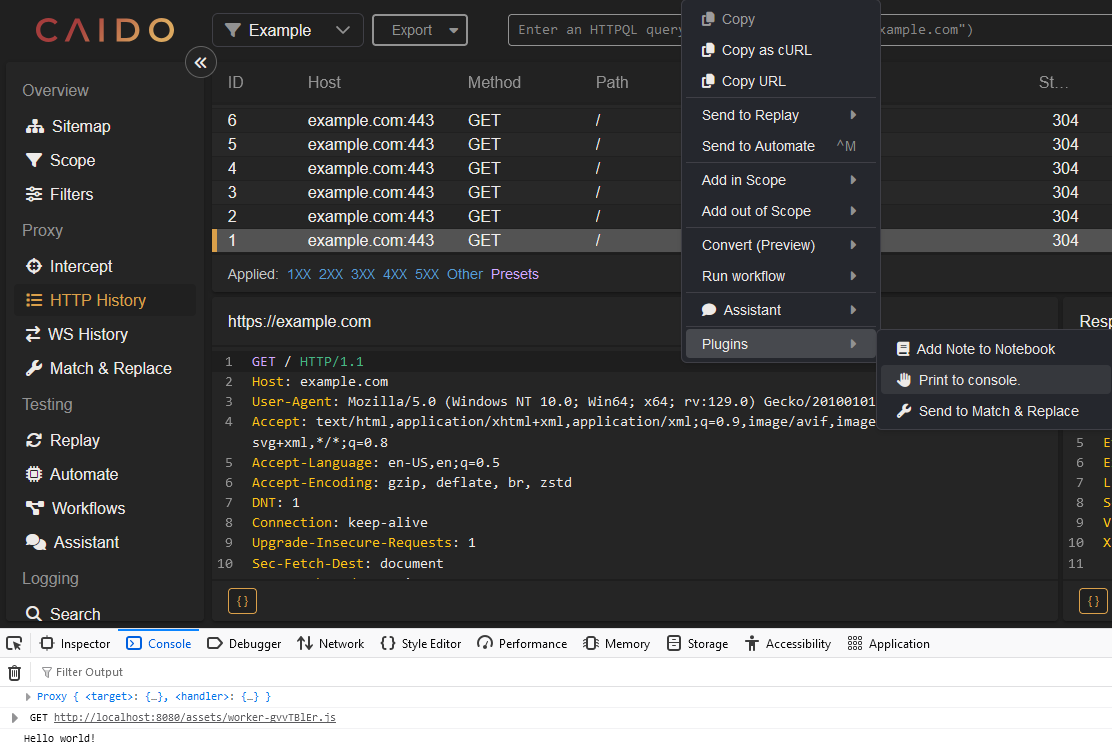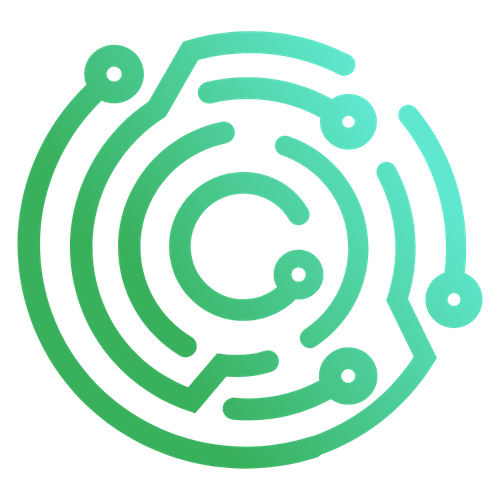Customizing Context Menus
The context menu is the list of actions/options that appears when right-clicking within an application.
menu
Used to register right-click context menu actions/options and create a plugin specific settings page, allowing quick access to your plugin functionality.
Registering an Entry to the Context Menu
ts
sdk.menu.registerItem({
type: "Request",
commandId: "hello",
leadingIcon: "fas fa-hand",
});This registers the previously created command to the context menu.
The type property specifies which context menu to add the action/option to:
Requestmakes it available when right-clicking in a request pane.RequestRowmakes it available when right-clicking on a request in a table.Responsemakes it available when right-clicking in a response pane.Settingsmakes it available when right-clicking in the settings menu.
The commandId value is the name of the registered command to execute.
The leadingIcon property is optional and adds an icon on the leading side of the entry.
INFO
When using the Settings value - an additional property of path exists which takes a string value of the path to be navigated to.